
You would say alas, the summer is over. Temperatures dropped twenty degrees in just a few days, Fabienne storm ran over the middle of Europe with freezing winds and downpours. Nevermind, as all true outdoorers say, there’s never bad weather – there’s just a poorly dressed hiker! So, reach deeper in your closets for warmer garments and install our new Locus Map. There’s something prepared for your autumn adventures:
Wizard of Live Tracking
Some of you often complained that for setting up a Live Tracking session it’s necessary to have university degree in technical engineering and information technologies at once. We in marketing part of our tiny team often agreed so we persuaded our devs to try to look at it from the same point of view. Fortunately, we succeeded – they removed their diplomas from the wall for a few hours and started to pretend to be absolutely unaware of any Locus or Live Tracking. The result finally came and setting up Live Tracking is now a matter of a few simple steps executable by a school kid. Please, meet Wizard of Live Tracking:
Say who is your audience
As you already know, Live Tracking is mutual real-time sharing of position between you and someone else. Here you select whom you want to share your position with. All other Locus users? Your MTB gang? Or mom, dad and sis?
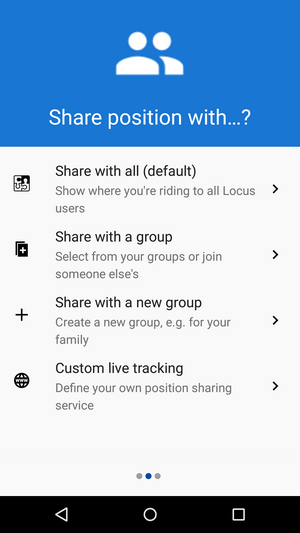
If you like to share your current outdoor adventure generally, choose the first option. Nothing more is required, your name and avatar is pre-filled from your My Locus profile. Of course, you can edit both. Then, just press the start button. Your position is visible to all other Locus users who are using public Live tracking and also on Locus Live Tracking website.
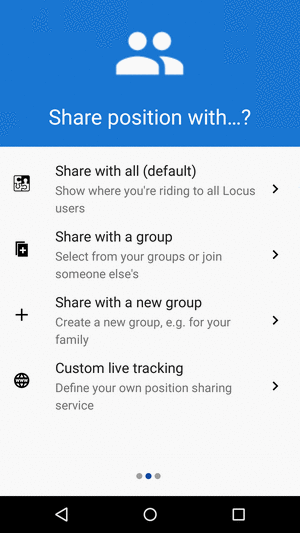
Did you previously join a group of Locus users from your local hiking club? Then select it. Or, if you had received an access key to another group, you can enter it here as well. After you press start button your position will be visible only to those in the selected group.
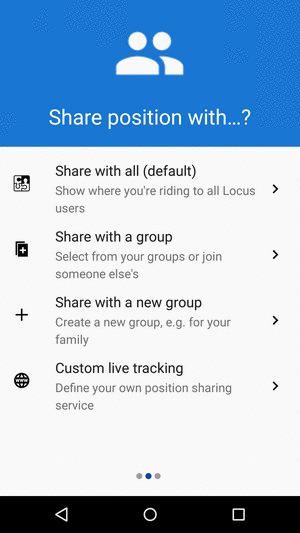
If you bought Live Tracking Premium subscription, you can start your own new group and invite (send access keys to) whoever you need, right here.
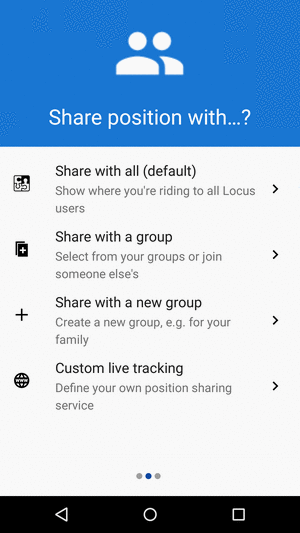
Are you a live tracking pro or just another geek who needs to have everything under control? Then select the last option and set your own real-time position sharing service.
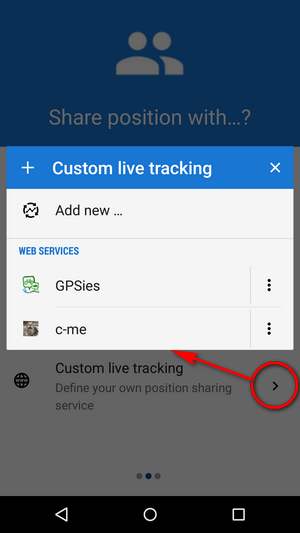
And that’s it, go Live Tracking now!
Manage route points easily and recalculate route segments
You’ve liked new Route planner right from its launch. Nevertheless, we felt a few things could have been done better.
New popup boxes
We redesigned popup boxes where you can manage and edit shaping, via and navigation points on the planned route. See how you can change one to another easily:
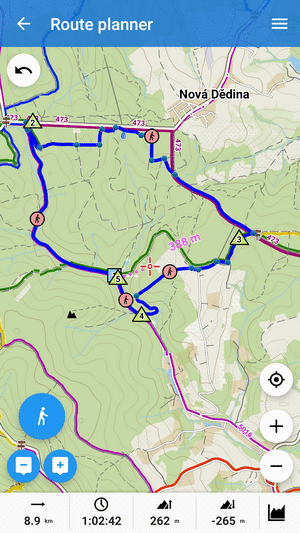
Edit via points names and icons:
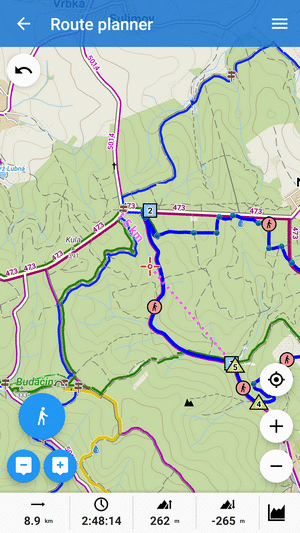
Show a routepoint in Google Street View:
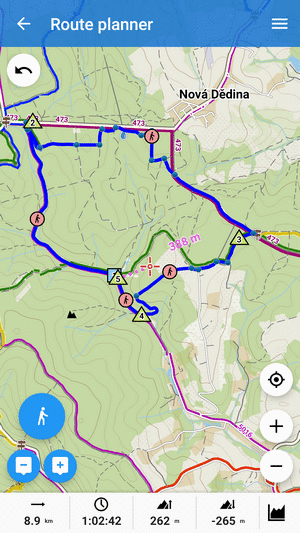
Partial route recalculation
You can recalculate segments of the route. Just select the route part and another routing profile:
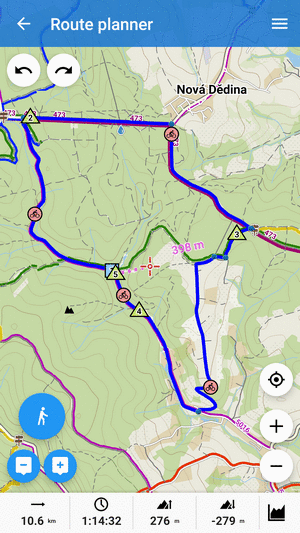
Recalculate all!
Changed your mind and would like to go for a walk instead of biking? No problem, you can recalculate whole route with a different routing profile and avoid roads:
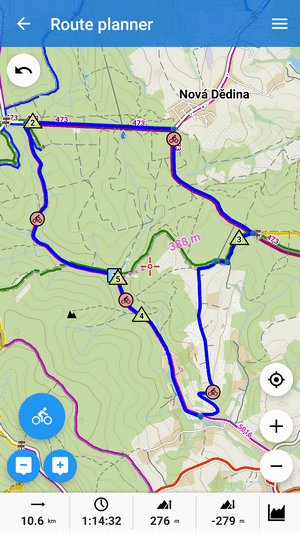
This works, so far, with BRouter only.
Explore Canadian Rockies with premium Backroad Mapbooks!

We’ve recently partnered with Backroad Mapbooks, a renowned Canadian map publisher. Their Backroad GPS Maps bring the most detailed and comprehensive coverage of Canada available to recreational users. With the most up-to-date outdoor recreation information including topographic contours and summits, industry and forest service roads, campsites, trails for hikers, bikers, ATVers and snowmobilers, paddling routes, hunting and fishing hot spots, parks and wildlife viewing areas, and thousands of geographic and recreation points the maps offer adventures for every explorer.
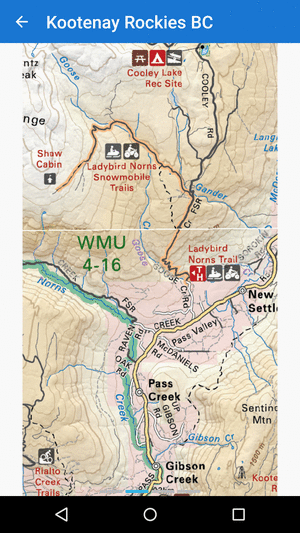
In connection with unprecedented functionality of Locus Map you can have finally a very powerful navigation tool for traveling Canada.
Enjoy autumn with Locus!
Photo by Joel Cross on Unsplash
Backroad Mapbookslive trackingnew versionroute planner



8 Comments
Great work, keep it up! Thank you.
Круто,это лучшая программа.
I hope italian language in the future too ... great work !!!!
Hi, Locus Map is translated into Italian in 100%. Or do you mean the article?
Hi great work. I use Locus for several years now and I haven 't seen such great app.
Still I have one question. I never find a possibility to change a starting point in a track. Is this possible?
Hi,
of course it is. Open the track/route in the route planner and move the starting point wherever you need.
Nagyon jo a program.Szamomra jo döntés. Volt hogy ezt az alkalmazast választottam.
Greatful Великолепно