Well, I must admit that the title may appear a bit misleading, however, the fact is we are releasing two apps or, to be more precise, an app and a brand new add-on. Anyway, let’s not hurry, the add-on will come as the icing on the cake. For now, the question is, what news does Locus Map 3.11.0 bring?
Better communication of Locus Map and SD card since Android 5.0
As is commonly known the Android 4.4.2. screwed us a little bit when it radically limited the applications permission to write on SD card. We wrote about it in our blog, we dedicated an individual chapter of our User Guide to it.
Android 5.0 brought a couple of changes that allowed us to get back the SD card writing permission to Locus Map at least partially. From now you can move the folders with vector maps (MapsVector), SRTM data (elevation data useful for e.g. map shading – data/srtm) and backups (backup) to SD card. Unfortunately, that’s all, more is not possible so far. All the same, Menion spent whole week by looking for workarounds outwitting this peculiar idea of Google. Therefore, we still recommend to keep Locus root directory in internal memory as well as the main map directory Maps where Locus writes downloaded maps from online (the downloaded maps can be moved manually to SD card afterwards and then added as “external” maps back to Locus).
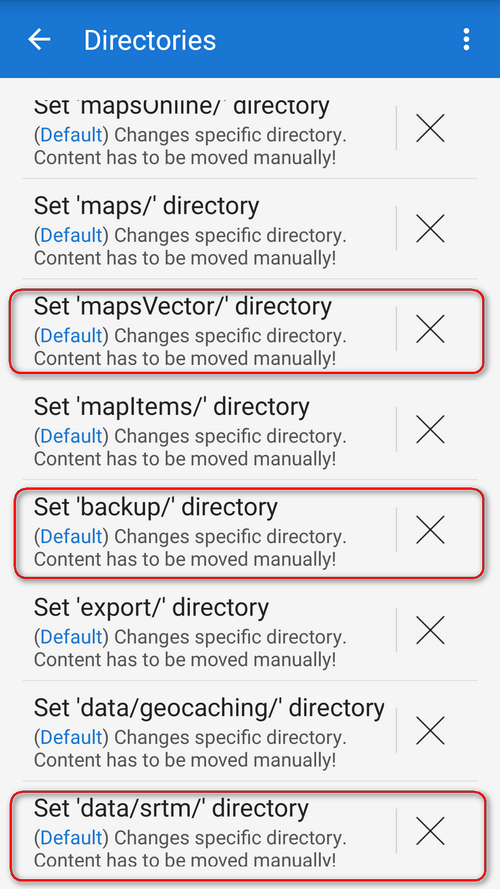
Simple field notes directly in Locus Map
And now some treat for geocachers! Insiders know that field notes enable to log caches offline “in the field” and after coming across a wifi spot they can be logged in a bundle to Geocaching.com. For this purpose our friend Jarda Kvapil developed an awesome, complex and still improving Locus Addon FieldNotes.
However, the necessity to download and install the add-on discouraged many geocachers and they rather abandoned the idea of using field notes. And for these we returned a few simple field note features into Locus Map – creating field notes, their export to a file and their logging. The advanced field notes actions like filtration, sorting or statistics remain a part of the elaborate FieldNote Add-on.
Simple field notes can be managed in a new Field notes manager that can be found in Menu > Geocaching tools.
Detailed aerial map of Austria for FREE
Finally you can admire the Alp giants from the birds perspective on a quality aerial map for FREE! Basemap.at, a project that is based upon data provided by the nine Austrian provinces and their partners, has been added to our Locus Store offer in two versions – standard base map and aerial map. The maps can be displayed online, can be cached without limits, can be downloaded to offline for free, the only limitation is 25 000 map tiles a day. Together with hiking Outdooractive map the trip planning in Austria can be quite fun, what do you say?
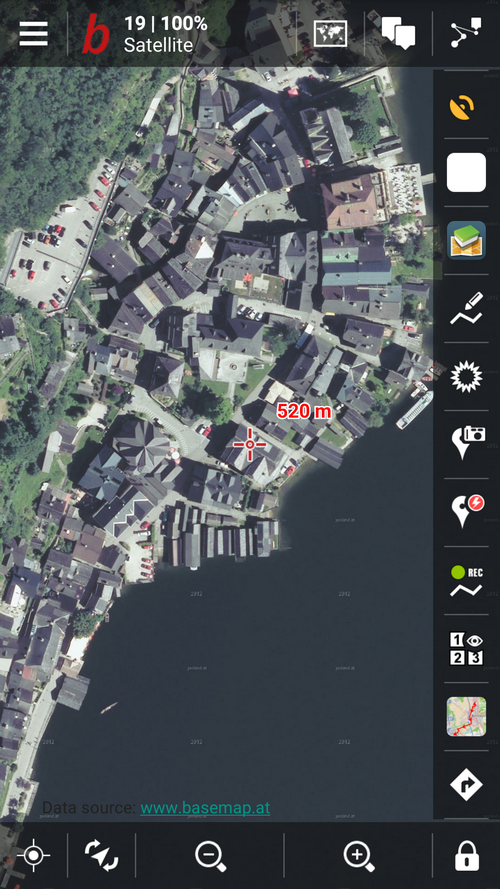
Our website news directly in Locus Map
We’ve connected our Locusmap.eu website with the app by a simple built-in RSS reader so that you are kept informed of the latest news directly in-app. The news can be found in the main menu right below the Store link.
Set your GPS marker position as you like
Upon your frequent requests we’ve enabled custom definition of the GPS marker position on the map. For example you are traveling northwestward – therefore it’s useful to place the GPS marker in the opposite position in the lower right corner of your screen so that you see bigger stretch of the map in front of you. It’s simple – long tap the centering button, select “Set custom GPS marker position” and confirm. To return the marker to its default position, double-tap the centering button.
Quick www bookmark
And now something for advanced users. We’ve added a feature enabling to create parameter URL of your favorite map websites that can transfer you to Locus Map defined location by a single button tap e.g. for downloading tip for trips. The function can be found in the Menu > More at the bottom. You can define coordinates, zoom level or time in the URL.
Locus Map in a wristwatch?
Now we are getting to the promised icing on the cake that, however, probably will not be for everybody – it concerns owners of Sony’s SmartWatch2 wearable device only. It had been lingering on Menion’s table for a while so he resolved to develop an add-on for it that communicates with Locus Map in the phone via Bluetooth. The watch can display your position on a map, it can guide you to a target on the map or with compass, you can start, pause and stop track recording with it, switch among recording profiles or add a waypoint. All “work”, i.e. GPS position fix or track recording lies upon the full Locus Map in your phone or tablet that you have in your pocket or rucksack. The watch works as an external display.
Please take this as a sort of predecessor of the more universal Android Wear, on which we can test the feedback of our users and also possibilities of further development of Locus Map for wearables.
And that’s it for today! We wish you a beautiful rest of the summer vacation!
-ms-
addonaerial mapsbasemap.atfield notesGPS markersd cardsmartwatch2
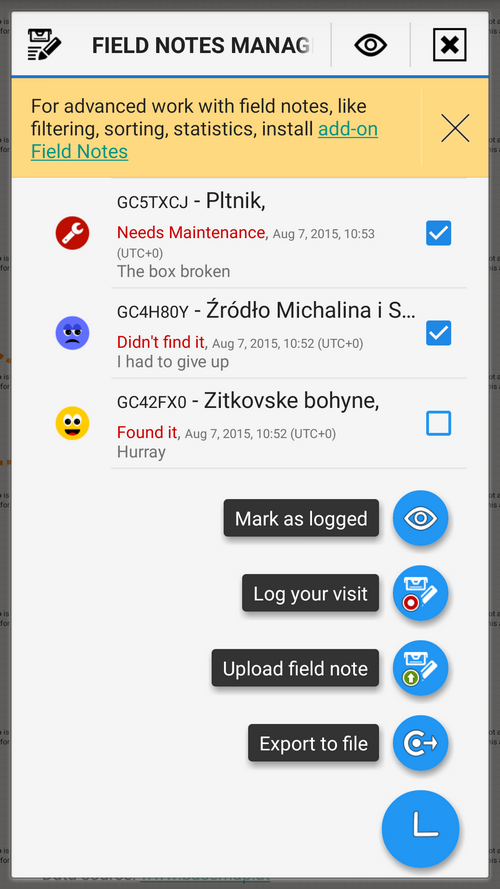
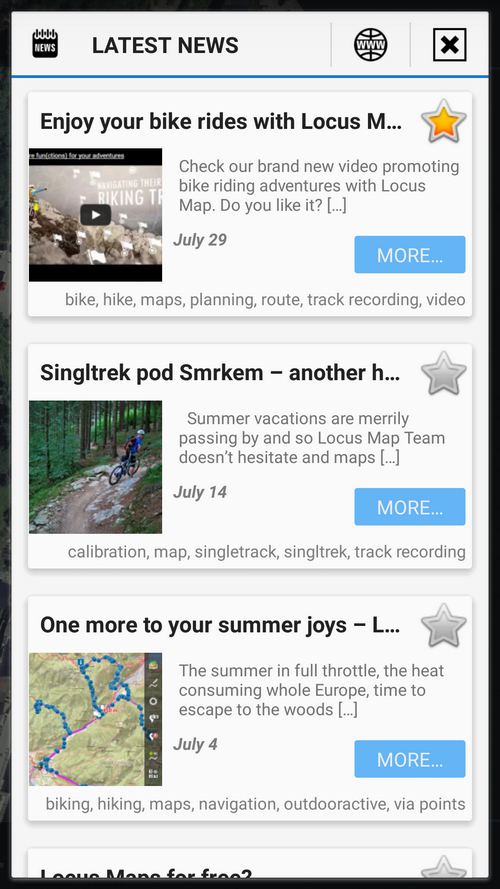


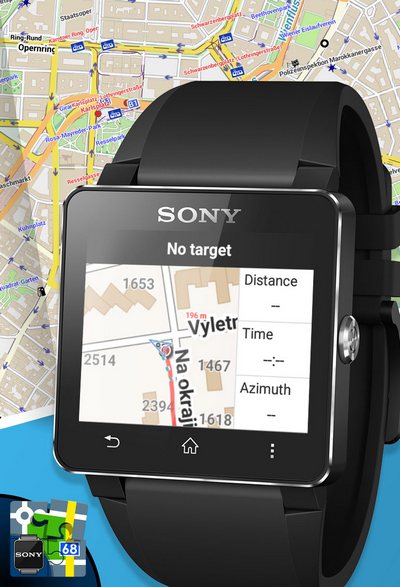
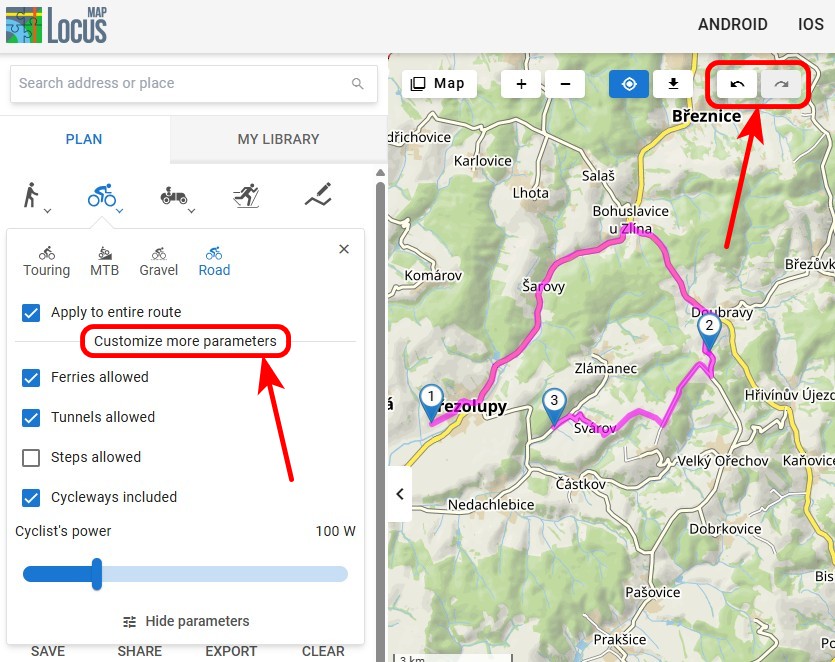


13 Comments
On Samsung Galaxy s5 mini is locus default app for opening DOCX files and I can't change it in locus and even in settings.
Any suggestion?
Thanks
Hi Pavel,
you may have accidentally chosen Locus and checked "never ask again" when trying to open a DOCX document. Then go to your phone settings > applications > clear defaults. Opening a DOCX document will then offer a selection of apps, check the one you want to handle this type of doc and check "never ask again" .
Hi Pavel,
locus on AndroidWear would be a perfect (and nearly the only) reason for me to buy a smartwatch. Great news! I hate to setup and maintain maps and waypoints on more than one device, so a different Garmin/Polar mapping GPS is out of question. But using only the smartphone - where I maintain waypoints, trips, connect to WikiLoc etc. - and some simple smartwatch would be killer. "Take the road on the left or on the right? Just turn your wrist!"
Best holiday greetings from Italy!
Hi Klaus,
we're thinking about Android wear and waiting for stronger demand from our users. So far there are only a few of them but the number slowly increases. So please be patient :)
Locus for android wear - that might be the killer app selling me a smart watch. So far there is no need (or i do not see the need), and obviously little demand for software on a smart watch ;) hen and egg problem as I see it.
Hi Florian, good to know, thanks for your opinion. That's exactly what we need - feedback, and that's why we made the SmartWatch2 addon.
Hallo!
Wird es diesen Add on auch für die Smartwatch 3 und die Gear s geben?
LG Dirk
Hallo!
Leider bisher nur SmartWatch2
Toll, besonders das Auslagern, weiter so!
Umm, how to disable this rss reader? I'm fine without it, but since it got here i have a nasty red toast msg saying there is no internet connection when locus starts. Well, duh, because i use locus mostly offline, airplane mode and i was happy with it.
Hi Bartek,
RSS reader can't be disabled. However, you are the first to have this issue... I've just tried to switch internet off on my phone and put Locus Map on and no toast appeared. I've also searched our helpdesk if anybody else complained and found nothing. Unfortunately I can't ask our developer if the app request for internet connection regarding the RSS is so aggressive to display a connection issue prompt - he is on vacation. Anyway I would recommend you to address our helpdesk (help.locusmap.eu) rather than solve this here at our blog comments.
I bought a smartwatch 3. Is this addon compatible with Smartwatch 3? I installed it on the phone and it didn't appear on the watch.
Thank you.
Best Regards.
Luis Franco
Hi, as you can read in the article,this addon works on Smartwatch2 only. Smartwatch3 is based on AndroidWear for which we are preparing another addon that will be available during this autumn.