Aplikace Locus Map vznikla jako ryze “androidí” software pro chytré mobily. Odjakživa ji však naši uživatele chtěli používat také na stolním počítači nebo notebooku – představa brouzdání po oblíbených mapách nebo plánování trasy výletu na velké obrazovce je pochopitelně lákavá. Donedávna bylo možné Locus na PC spustit pouze s pomocí Android emulátoru, nyní již je k dispozici více možností. Pojďme se na ně podívat podrobněji.
Locus Map na webu
Zhruba před dvěma lety jsme spustili náš nový web www.locusmap.app, jehož součástí je i plánovač s knihovnou tras. Je sice stále ještě označen nálepkou “Beta”, jelikož je pořád průběžně ve vývoji, nicméně umí toho již opravdu dost:
- zobrazuje letní a zimní LoMapu a satelitní mapu celého světa včetně popisků
- umí zobrazit vaši přibližnou polohu na mapě
- umí na mapě vyhledávat místa, zobrazovat, plánovat, importovat, exportovat a sdílet trasy
- můžete na něm procházet svoji databázi tras a zájmových bodů
- dokáže se synchronizovat s Locusem ve vašem telefonu nebo tabletu
Nyní se mrkněme, jak se s ním pracuje:
Jak ovládat mapu?
Zcela běžně jako na jiných mapových webech, např. Google mapách, tzn. kolečkem myši zoomujeme, kurzorem posunujeme. Vpravo nahoře jsou navíc zoomovací tlačítka. Pod nimi je tlačítko výběru mapy a mapová legenda:
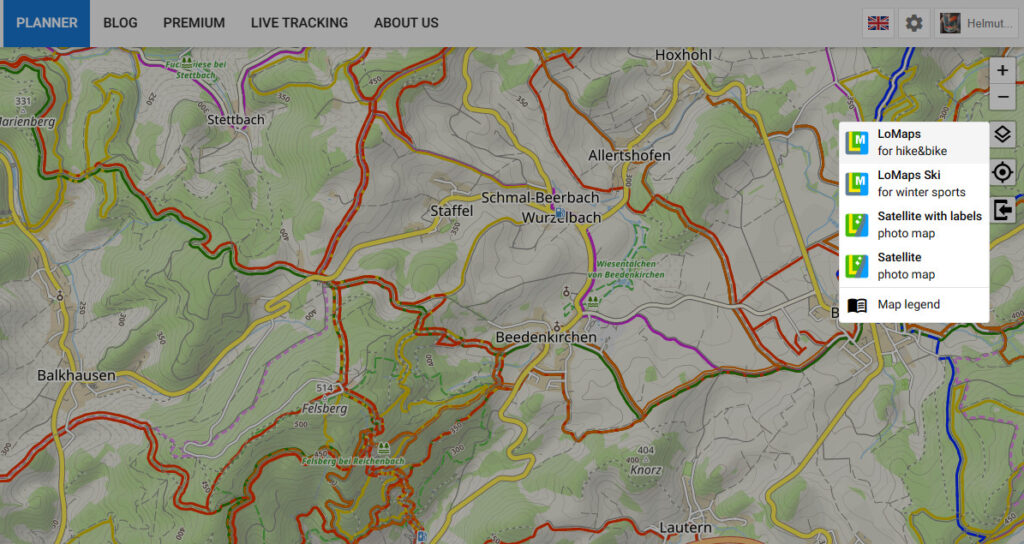
Centrovacím tlačítkem pod výběrem map umístíte svoji polohu na střed obrazovky (tuto akci musíte ale prohlížeči povolit). Posledním tlačítkem je import GPX souboru.
Součástí mapy jsou také LoPointy – zajímavá místa, opatřená informacemi a fotkami. Jejich popisky čerpají z Wikipedie, fotky dodávají kromě Wikipedie také sami uživatelé Locusu, jak jsme o tom psali tady >>.
Jak naplánovat trasu?
Plánování trasy je hlavním benefitem velké obrazovky, poskytující dostatečný prostor a kontext. Funguje podobně jako v aplikaci – v panelu vlevo si zvolíte aktivitu nebo dopravní prostředek a pak klikáte do mapy na místa, kudy chcete trasu vést. Trasa se vykresluje po silnicích, cestách a pěšinách podle zvolené aktivity.
Do trasy samozřejmě můžete zahrnout LoPointy i vlastní body zájmu, které jste předtím aktivovali na mapě.
Jak již bylo řečeno, trasa se mezi body vykresluje na základě zvolené aktivity nebo dopravního prostředku. Ten můžete libovolně měnit, a to jak při přidávání bodů trasy, tak i následně při úpravě jejích jednotlivých segmentů. Pokud potřebujete trasu vést mimo cesty, zvolíte ruční kreslení.
Pro kontrolu výškového průběhu se ve spodní části zobrazuje graf převýšení a sklonu trasy.
Po dokončení můžete trasu exportovat jako GPX soubor nebo sdílet její odkaz. GPX umí otevřít každá mapová služba nebo aplikace, URL zobrazí trasu na webu Locusu, a to ve všech známých prohlížečích.
Pokud máte zakoupeno nebo předplaceno Premium Gold, trasu můžete uložit do svojí knihovny a synchronizovat ji s aplikací Locus Map ve vašem smartphonu nebo tabletu.
Import
Na mapě si můžete prohlížet také trasy odjinud, z jiných stránek nebo aplikací – stačí je importovat ve formátu GPX. A nejen trasy, importovaný soubor může obsahovat také body, například kešky, které se chystáte odlovit během výletu.
Knihovna tras a bodů
Pokud máte aktivován balíček Premium Gold, můžete všechny vaše trasy a body, které jste vytvořili, zaznamenali nebo importovali, vidět ve webové knihovně. S knihovnou se synchronizují všechna vaše zařízení, na kterých používáte Locus Map pod stejným účtem.
Ve webovém plánovači můžete knihovnu procházet v panelu vlevo. Kategorie tras a bodů jsou umístěny nad sebou a zobrazují stejnou strukturu skupin a složek jako v aplikaci. Trasy jsou ve složkách řazeny podle data vzniku, nicméně brzy uvedeme další možnosti řazení. Můžete je zobrazit na mapě jednotlivě. Každá trasa je opatřena údaji o délce, času, převýšení a dalšími statistikami, náhledem na mapě a grafem převýšení.
Body jsou ve složkách řazeny abecedně a lze na mapě zobrazovat rovnou celé složky. Detail každého bodu obsahuje základní informace o poloze, nadmořské výšce a datu vytvoření. Kačery navíc potěší základní atributy kešek – velikost, obtížnost, terén atd.
Vyhledávání
Webový plánovač umí vyhledávat zajímavá místa na mapě, a to jak podle kategorií, tak fultextově v názvech. Hned po zadání prvních několika písmen do políčka vyhledávání vyskočí kategorie a nejbližší body podle zvoleného výřezu mapy.
Kliknutím na kategorii zvýrazníte na mapě všechna místa, která do ní spadají:
Kliknutím na konkrétní bod či místo se otevře panel s podrobnostmi a objekt se vystředí na mapě.
“Plný” Locus Map na počítači
Přestože toho “webový Locus” umí opravdu hodně, přeci jen poskytuje jen část toho, co zvládá kompletní aplikace Locus Map. Pokud tedy chcete na PC víc, musíte zabrousit do vod emulovaných Android prostředí, nebo využít systémy na sdílení obrazovky či vzdálenou správu.
Zkuste to s emulátorem
Z odezvy našich uživatelů víme, že Locus Map lze spustit na nejnovějších Windows 11 přímo pomocí jejich virtuálního subsystému. Ten je ovšem plně přístupný zatím pouze v některých zemích. Aplikace funguje bez problému také na Chromebooku od Googlu, ten ale zase nelze univerzalitou srovnávat s PC.
Na ostatních PC a noteboocích musíte využít Android emulátor třetích stran. Pomocí tohoto softwaru lze do prostředí Windows vložit okno s operačním systémem Android. Emulátorů je celá řada, od variant pro experty a vývojáře až po fanoušky her.
Jako příklad vybíráme emulátor NOX, se kterým máme momentálně nejvíc osobních zkušeností. Má několik výhod:
- snadná instalace
- obsahuje Google služby včetně Google Play, odkud lze Locus Map stahovat a instalovat
- Locus Map lze instalovat také pomocí .APK souboru
- i na průměrně vybaveném počítači funguje celkem svižně
- podporuje ADB plug-in pro Total Commander, díky kterému se snadno dostanete do pracovního adresáře Locusu, kam můžete kopírovat mapové a další soubory
Samsung DeX – řešení jen pro někoho
Pokud máte některý z vyšších modelů smartphonu nebo tabletu od Samsungu (řadu S nebo Z), výrobce vám nabízí desktopové rozhraní DeX. Telefon propojíte s PC nebo chytrou televizí pomocí USB kabelu či wifi a o komunikaci se postará stejnojmenná klientská aplikace. Dodává se také speciální DeX základna, která nabízí širokou paletu konektorů, HDMI, USB apod. pro propojení s dalšími periferiemi.
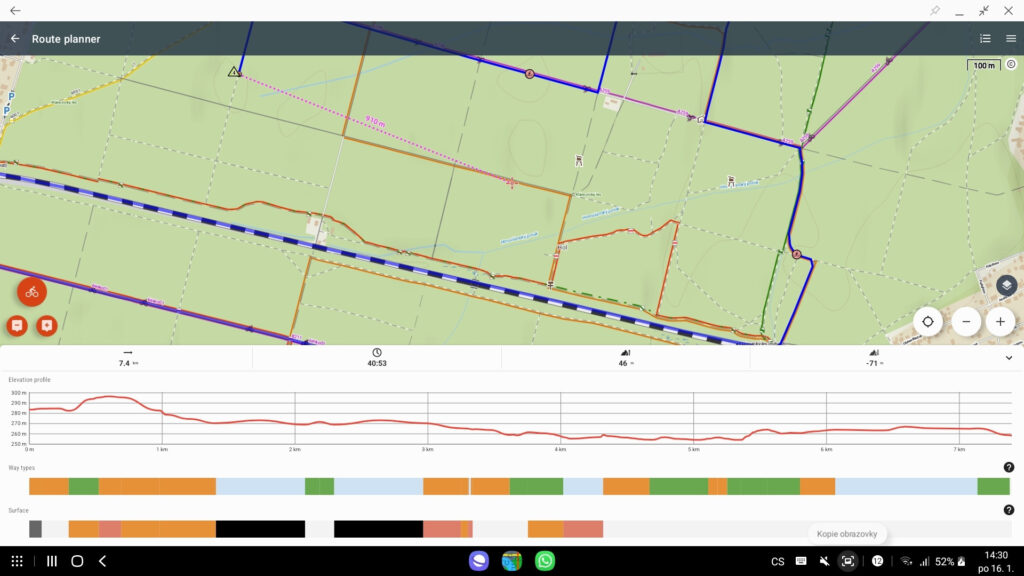
V rozhraní Samsung DeX lze pak spouštět Locus Map roztažený na velkou obrazovku a nutno říct, že to funguje velmi svižně. Vše obsluhujete snadno myší a klávesnicí (myší lze dokonce “přejet” z obrazovky PC na displej mobilu). Jedinou nevýhodou je snad jen to, že používáte stále “jen” Locus ve svém mobilu, a nikoli samostatnou aplikaci v PC.
Shrnutí
Pokud si na PC vystačíte s plánováním tras pro vaše výlety, bohatě vám poslouží webový plánovač na web.locusmap.app. Řešení pomocí Android emulátoru vám sice zprovozní plnou aplikaci, ale obnáší instalaci pomocného softwaru, který značně ukrojí z výkonu vašeho PC. DeX je zase jen pro ty, kdo mají v kapse lepší Samsung. Tak si vyberte, je to na vás. Každopádně Locus Map je primárně aplikace do terénu, tak vypněte počítač a vyrazte ven :).
android emulatornoxvirtual machineweb plannerwebová knihovna
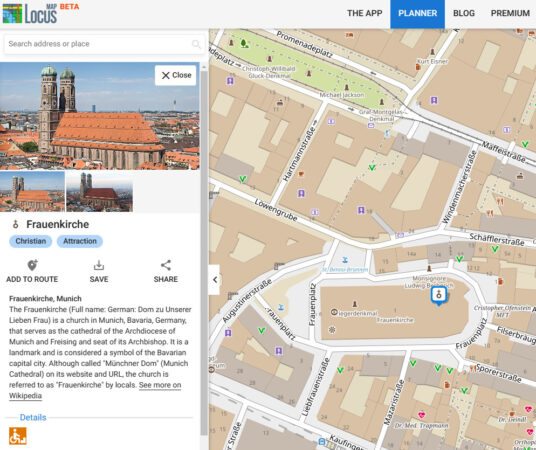
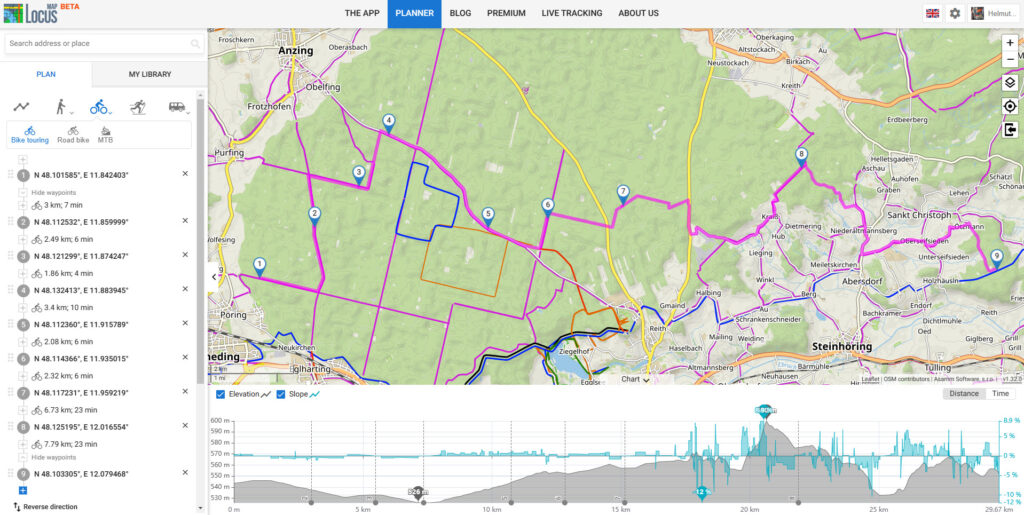
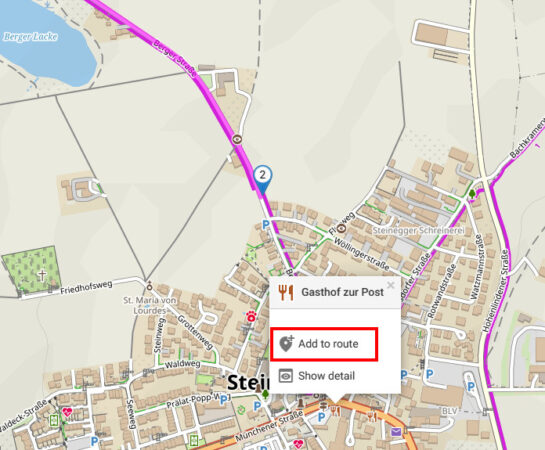
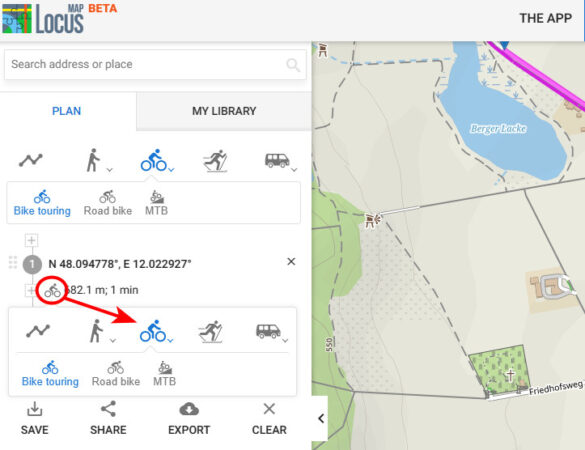
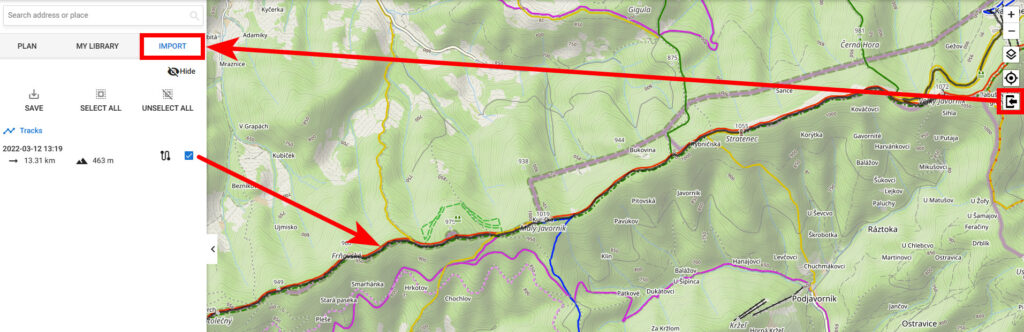
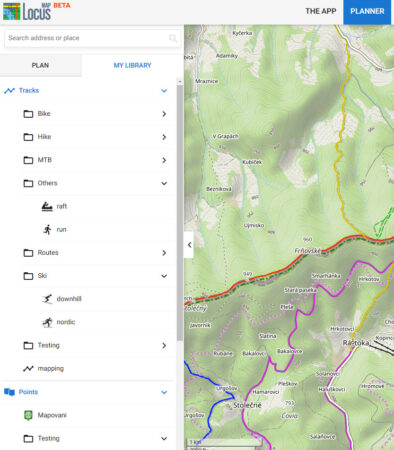
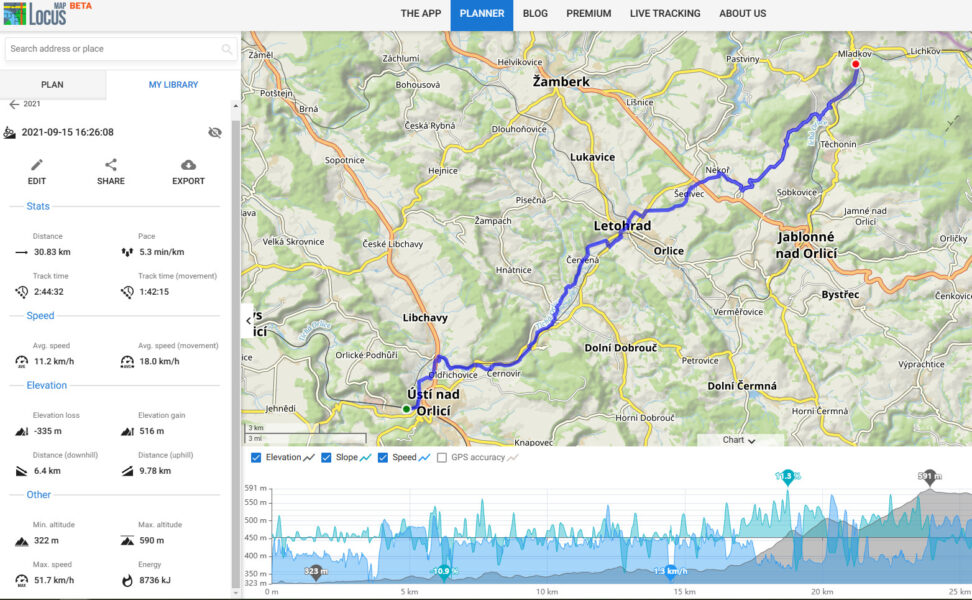
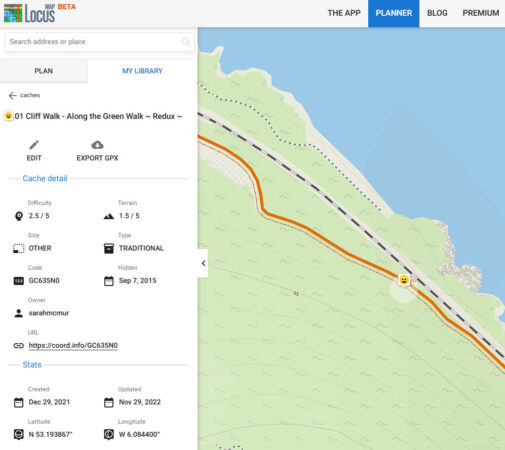
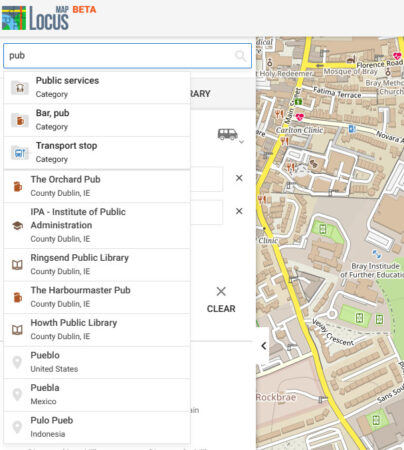
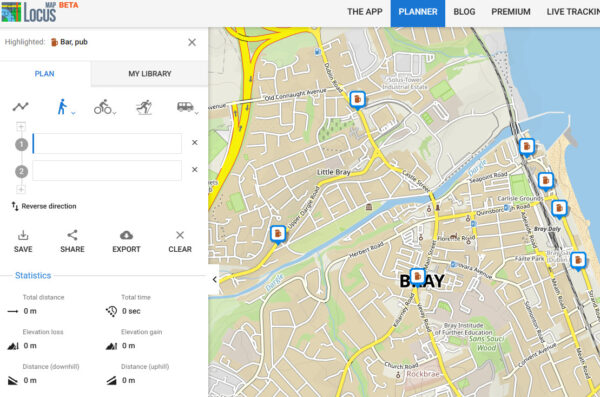
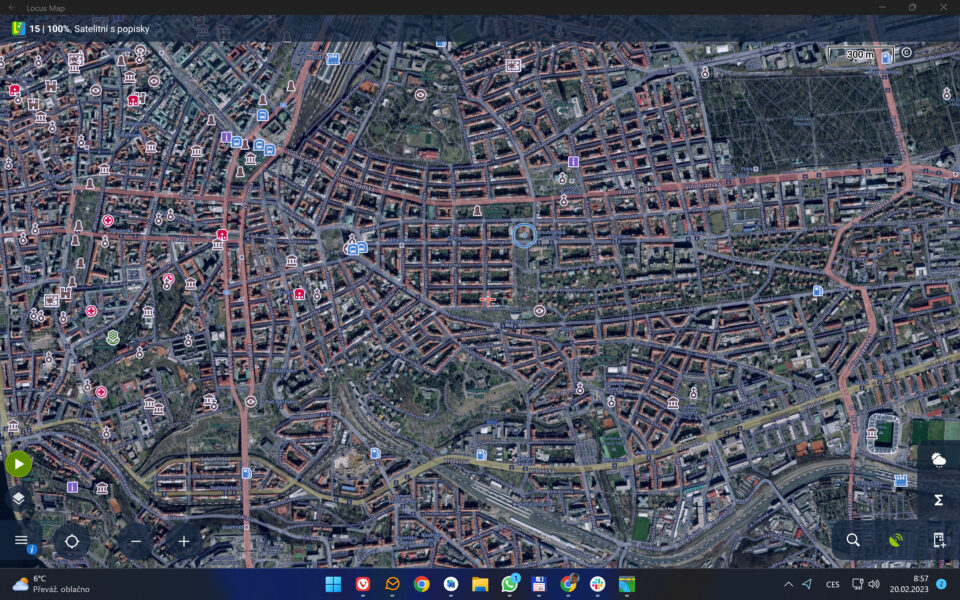
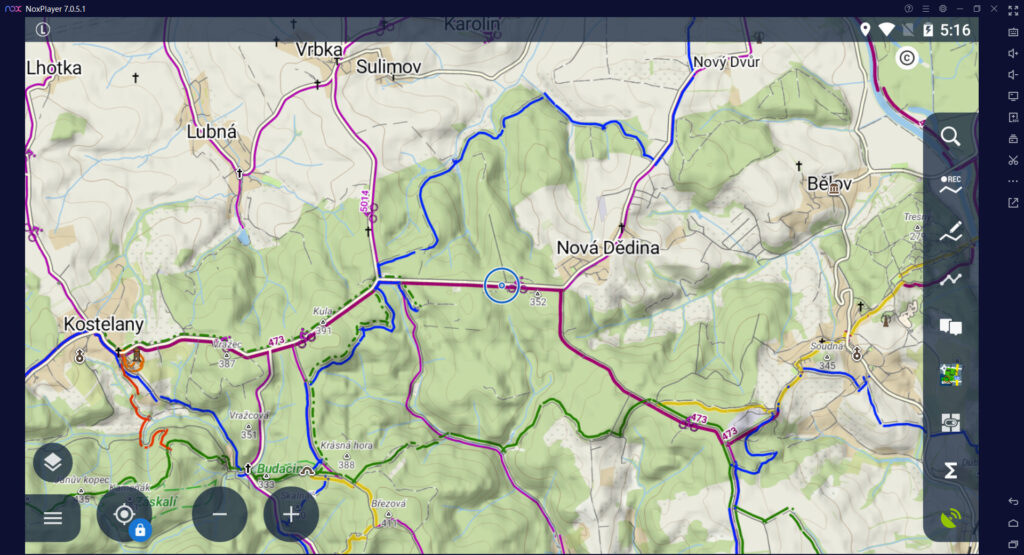



62 Comments
These days you should also consider Remix OS http://www.jide.com/en/remixos Although I'm not sure if you can emulate it, but maybe the point would be that you don't have to, it runs on your old pc natively. It has support normal keyboard and mouse usage and also for all of the android apps.
Or....just use Samsung "sidesync" ( pre installed sometimes) on samsung android devices if you have one. You can control the whole phone using your computer and mouse fullscreen on your pc desktop - Including drag and drop files etc and running any app at all. Setup is automatic. you can also keep your phone screen on your phone - and yet still use the mouse and keyboard on the phone screen itself as well
Great list! Those with Parallels desktop can run a x86 Android image http://www.android-x86.org/documents/installhowto.
The resolution can be set by changing a parameter to vga=ask and selecting the desired resolution or filling vga or UVESA_MODE paremeter if you know how. Not all the biggest resolutions work though.
[quote]
"How to get PC files to a Genymotion virtual?
The only but also the most user-friendly way is..."[/qoute]
Hm. Also am einfachsten ist doch es in VirtualBox einen gemeinsamen Ordner zuzuweisen:
VirtualBox starten -> VM auswählen -> Ändern -> Gemeinsame Ordner hinzufügen. Fertig.
Diesen Ordner findet man dann auch im Genymotion-Androiden wieder.
I tried to install Locus on a virtual Remix OS, and it works quite well... next is to check if we can use an external gps: i guess that'll be more troublesome as there probably won't be decent support for it in the os itself... will have to find out.
With samsung dex you can control locus map on a laptop.
Hallo all together. I took the last version of lineage os (android x86) and installed it on a 128gb SD. I'm not really a pro but locus pro 3.5 and locus 4 gold seem to work. Good enough for route planning! 3.5 runs until now without any problems. Version 4 has a problem with the zoom. If I use the magnifier buttons the maps gets only unsharp. No details like smaller roads, huts in Norway or road signs appear like they normally do if you zoom in. A question to the developers. Is it possible to integrate real zoom buttons into the lower bar like 3.5 has? Thx for your great work.
Hallo,
vielen Dank für die Beschreibung der drei Android Emulatoren. Ich habe mich für BlueStacks 5 entschieden. Obwohl diese Beschreibung schon einige Jahre alt ist hat alles zu meiner Zufriedenheit funktioniert. Jetzt habe ich ein Tablet auf dem PC/Laptop und Dank LocusMap4 Premium Gold werden die Daten automatisch mit dem Smartphone synchronisiert.
hallo
ich würde gerne den aktuellen Standort vom Surface haben. Dies ist jedoch irgendwie nicht möglich. Kennt jemand eine Lösung?
Hallo,
ich habe die letzten Jahre ein Tablet mit Locus Map Pro benutzt, um im Auto mit Offline-Karten zu navigieren. Das Tablet hat einen eigenen GPS-Empfänger, das hat hervorragend funktioniert.
Jetzt habe ich mir ein Notebook gekauft, um im Grunde genau das Gleiche zu machen. Dazu habe ich mir MEMU installiert, Locus Map Pro draufgeladen, eine Karte installiert, das geht alles.
Aber ich kann keine Verbindung zu meinem Navilock Bluetooth GPS-Empfänger herstellen.
Die Treiber für den GPS-Empfänger sind unter Windows 10 alle installiert, der Empfänger wird unter Windows erkannt, aber nicht unter MEMU und Locus Map Pro.
Was kann ich machen?
Ist mit MEMU und Locus Map Pro navigieren überhaupt möglich?
Ich würde mich über eine Antwort freuen.
Gruß
Hardy
Hi, I'm afraid it is not possible - MEMu is an emulator, i.e. a virtual computer within your real computer. Whereas your real computer is connected to the BT GPS, the virtual one is not. It can't be - it is designed only for mockup location.
Hallo Michal,
vielen Dank für die Info.
Das ist sch.......ade.
Wenn das nicht klappt, wie ich mir das vorgestellt habe, gehen das Notebook und der Bluetooth-Empfänger wieder zurück und ich baue auf altbewährte Technik mit dem Tablett.
Vielen Dank nochmal und viele Grüße
Hardy
In Windows 11, "Windows Subsystem for Android" is the default Android emulator. I suggest a topic on getting that working for Locus would be a most helpful topic sometime. There is a help topic https://help.locusmap.eu/topic/29607-locus-on-win11 on that subject but after a few hours of Windows configuring I gave up trying to get it all working.
Sure but so far the Win subsystem is fully available only in the US. When it is used more widely without the need for a few hours of configuration we'll inform about it :) At the moment, none of us on the team has Win 11 so it'll take some time :)
I just installed the Nox Android emulator - nox_setup_v7.0.5.1_full_intl.exe - the Windows 11 Program Compatibility Assistant displayed a msgbox on Nox startup saying "this app can't run because it causes security or performance issues on Windows". Strange - bog standard Windows 11 PC. It did change default D:\Program Files\Nox to C:\Program Files\Nox. I don't have a D:\Program Files\ folder so not sure why it thought that was a good location.
easy installation? workaround/ hack: Windows settings > Privacy & security > Windows Security > Device security > Core isolation details > Memory integrity: off > restart
also some issue with Hyper-V - had to disable & 3rd restart & something silently installed
rather concerning that Windows Memory integrity has to be disabled - great for getting hacked
can you provide further detail on installed LM? when I do an app search for "Locus Map" there are 100's of other apps suggested. I'd prefer to just install from APK anyway.
OK - how to move Locus files (say ZIPed themes) from Windows PC to Nox INTERNAL_MEMORY/LOCUS/MAPSVECTOR/_THEME? When I drag a file from my PC to Nox it is always copied to the INTERNAL_MEMORY/PICTURES directory. From there I get an unknown error trying to move it to another directory. It doesn't appear related to the file size. Same issue with map files. I've had to point all Locus custom folders to INTERNAL_MEMORY/PICTURES as a temporary hack.
Hi Andrew,
as for the installation, I can't confirm the problems because nobody from our team has Win 11 yet. On Win 10 it's just an ordinary procedure - tapping a download link at bignox.com > tapping the downloaded installation file > installation > that's it. No messages, no warnings, no hacks.
As for installing Locus from the emulated Google Play, it works the same as in an ordinary Android - I find Locus Map in the Google PLay, tap "install", the app is installed. You can install also an APK, there is a special button for it in the NOX toolbar.
As for the file transfer - as with many other emulators (Genymotion, Memu...), it's convenient to use the ADB plugin of the file browser (e.g. Total commander). It allows copying any data anywhere in the "internal memory" of the emulated Android device.
I am already using it for 2 years. It is really great. I did plan my long bike tours perfectly.
Thank you Locus map team.
Thomas
Silver Abo
Ich kann Handy mit Samsung dex (sehr gute Erfahrungen mit Galaxy S8 und S21) empfehlen. Der volle Funktionsumfang von Locus Map mit beliebig großem Monitor sowie Tastatur und Maus - und man hat sämtliche Daten logischerweise auch gleich auf dem Handy - und hat keine Umgewöhnung in der Bedienung.
Auch wenn ich gar keine Veranlassung für einen Wechsel verspüre, würden mich Erfahrungen mit Motorola Ready For interessieren.
Danke für diese hervorragende App
Helmut
Hi Helmut, we've added the DeX info to the article, thanks for the inspiration!
Ich nutze Locus Map auf einem Android Tablet (Samsung Galaxy 7fe). Durch einen Multiportadapter von Samsung ist der Anschluss eines großen Monitors nebst Tastatur und Maus über unify-Empfänger und zeitgleich eines Stromanschlusses ein Kinderspiel . UND: ich kann Locus Map in vollem Leistungsumfang nutzen. Es macht einfach Spaß mit der App, vielen Dank an die Entwickler von Locus Map! Wir nutzen die App seit längerem für Rettungshundeeinsätze (BRH Mittlerer Neckar e.V.) auf Tablets, seit kurzem auch mit dem eingangs erwähnten Multiportadapter.
Friedrich
Debería de actualizar el mapa hay vías que no constan
Hi, which map do you use? We aren't mappers, we just develop the app and generate LoMaps from OSM data.
Ich nutze BlueStacks 5 für die Android Emmulation am PC und seit der Version 5.3 kann man dort auch einen simmulierten Standort eingeben. Mir war das zu umständlich, deshalb verwende ich hierfür die App Fake GPS:
Nach dem Starten von BlueStacks muss die App Fake GPS gestartet werden und dort einer der vorbereiteten Standorte aktiviert werden. Dieser ist dann für alle Anwendungen gültig. Die etwas aufwendige Einstellung in BlueStacks entfällt.
(https://play.google.com/store/apps/details?id=com.lexa.fakegps&hl=de&gl=US)
Ich hatte den falschen Link angegeben, ich verwende Fake GPS (ByteRef):
https://play.google.com/store/apps/details?id=com.blogspot.newapphorizons.fakegps
Locus on Linux Debian or Manjaro?
not planned at the moment
@Mark I just made it work using waydroid. I am impressed actually, it needs wayland, but then I just installed the version with GAPPS, registerd my device (straightforward) and installed Locus Map. I logged in as me, so I can use my gold subscription on the desktop too. I hae not played much with it yet, but it seems to be working. I will try to backup my phone settings and put it onto this instance.
To create a route all mouse-clicked points got a marker with an incremental number. I suggest to export these points as waypoints with there numbers as name additionally to the navigation commands. Potentially an additional checkbox for this export could be added.
Michal, Locus team - seems I can't reply direct to your last comment. From the Play store doing a search for Locus Map didn't show LM in the list. I had to go to my own list of installed apps to find LM. Seems each persons experience is different. I installed Total Commander into NOX, then dot-dot-dot menu > Configure > Add plugins. But there is no mention of ADB in the list of Android plugins. Any further tips? I am also finding LM crashes in NOX every now & then for no apparent reason.
Install Total Commander on your PC directly, not in the emulator. The stability of LM on the NOX is not as good as on an ordinary Android device but we can do nothing about it. You may try another emulator but the issue is the same or rather worse.
Is it possible to activate ALLl routes within one library instead of clicking on each view-eye symbol?
Background of the problem: if you are wrong clicking the eye-symbol right of the map menu, all previous activated routes are disabled again to "no view".
I remember a workaround not about this but can not find it (this blog, other blogs, i don not know....)
Hi Stefan, this is not possible due to maintaining a sustainable run of the web browser. Too many tracks activated at once could cause the browser to crash.
Ahoj, chtel bych se zeptat zda je moznost do planovace na PC dostat sve vlastni ikony? Vyresilo by mi to velky problem. Dekuji za info
Bohužel, ikony do webového plánovače dostat nelze. Lze ale v plánovači vytvořené body uložit do již existující složky s vlastní ikonou a tyto body tuto ikonu "zdědí".
Bonjour
Je débute sur Locus map 4 après bien des années sur la version classique; et tout n'est pas simple.
pouvez vous me dire comment je fais pour retrouver sur mon mobile le tracé que j'ai effectué sur le WEB?
Quand je synchronise, les tracés du mobile vont bien sur le WEB mais pas l'inverse.
Dans l'attente
Vincent
Hi Vincent, the routes you plan on the web and save to the library are synchronized to the folder you choose on the web. It takes a few seconds to minutes until the sync is done. If you still experience issues, please contact us at help.locusmap.eu and send your Locus account address.
Umm... cool, but... didn't you forget to include a link to download the APK to sideload? 😅 or am I blind...
Got it!
https://drive.google.com/drive/folders/1U8U1D-NGQ9CAnqXAkleEXi46wH2T7tMR
I only hope that all that recently discovered love for Apple will make it possible to profit of silver/golden plans without Google services on all platforms 😁
I would like to have the option to plan a route on private roads. Will there be such an option?
It is possible in manual mode. Or, if the road is private for cars but free for walk, switch to the walking profile.
Keine Ahnung wie man sich am windows pc anmelden kann! Da gibt es keine Beschreibung für den Login, die führen immer ins nichts!!!
Do you mean Windows 11 or older versions? Locus Map on Win 11 Android subsystem is available only in some countries, on older Windows, you have to use an emulator - see information in the article.
How can i login and use locusmap web without google and facebook? is there a registration site?
Hi Jens, you can register with an email and password right in the app, see https://docs.locusmap.app/doku.php?id=manual:user_guide:locus_store:user_profile#e-mail
Hi Locus Team
When i plan a route i miss an back button when i click wrong. Am i blind or is there no button to undo the last click/action when in planning mode?
Greetings Aare
Hi Aare, the undo/redo button is in the app route planner. As for the web planner, we're still waiting for it.
Please add NZ topomaps to the web planner. The lomaps lack too much detail in New Zealand.
Photo points in the Android app don't show up on the web app. How to make that work?
Hi, point attachments are not synced with the web, so far. This part is still in development. Sorry for the inconvenience.
ok, thanks. Thankful for the web view and glad that it is in continued development. Hopefully in the future be able to share a route on the web that includes photos and comments. etc. Thank you for your good work!
Quando pianifico un percorso sulla mappa appaiono tutti i punti scelti si potrebbe avere invece dei punti le distanze kilometriche.
Hi, this is available in Locus Map app.
Hi, please, make the "undo" button possible on the web site, please ! Thank you.
Hi, the "undo" button is still waiting in the queue.
Buon giorno io sono abbonato a Premium Gold - . Io non riesco a salvare i miei tracciati. Il Planner del Pc mi chiede di acquistare Gold Premium. Io Lho già acquistato ma non riesco ad abilitare il software per la registrazione dei miei tracciati. Come possono fare?. Grazie
Hi, use the same Locus account for login both in the app and in the web planner. Track recording is available in all plans, including the free one. To record a track, tap the track recording button on the main screen, left edge. More about it: https://docs.locusmap.app/doku.php?id=manual:basics:trackrecord
Scusate è da qualche giorno che trovo i miei tracciati progettati con il Planer (pianificatyore) e non riesco a salvare i tracciati delle mie escursioni di progetto. Locus map risponde: Passa a Premium Gold
subscription promo
Prima di fare questo, attiva la tua libreria web:
Avvia Locus Map sul tuo smartphone
Tocca "Go Premium" nel suo menu, registra il tuo account e acquista il piano "Gold"
Apri il Gestore Tracciati e Percorsi di Locus e tocca cloud_sync_icon nella barra in alto.
Mi date una mail per comunicare con voi? o altro modo per risolvere questo problema?
Hi, all nacessary information is here https://docs.locusmap.app/doku.php?id=manual:user_guide:getpremium, if you need personal assistance, please contact us at help.locusmap.eu.
Grazie tutto risolto.
Microsoft to drop Android in 2025 - https://www.theverge.com/2024/3/5/24091370/microsoft-windows-11-android-apps-end-of-support. So much for that idea.