Wir sind uns sicher, dass Sie sich daran gewöhnt haben (und wir uns auch), dass neue Versionen Ihrer Lieblings-Outdoor-Navigations-App in etwa monatlichen Abständen erscheinen. In der Tat haben wir in der Regel so viele Optimierungen und Verbesserungen in etwa einem Monat fertiggestellt, dass wir sie schnellstmöglich herausbringen müssen. Aber jetzt veröffentlichen wir die Neuigkeiten erst nach einer viel längeren Zeit. Und warum? Dafür gibt es zwei Gründe.
Bereits vor Weihnachten hatten wir mit der Unterstützung von Locus Map für Android Auto einen „Knaller“, wie wir es intern nennen, für Sie parat. Die Version kam sogar kurz heraus. Aber dann, als wir eine schnelle Korrektur veröffentlichen mussten, hat Google eine Mistgabel nach uns geworfen“. Leider ist das Projekt seither ins Stocken geraten, und wochenlange Auseinandersetzungen mit den Robot-Reviewern haben noch zu keinem Ergebnis geführt. Aber wir geben nicht auf und hoffen, Ihnen diese Neuigkeit eines Tages in voller Pracht präsentieren zu können!
Der zweite Grund, warum wir Ihnen überhaupt schreiben, ist viel erfreulicher. Wir stellen euch eine brandneue Bibliothek mit Routen, Tracks und Wegpunkten zur Verfügung, mit der ihr Dinge tun könnt, die ihr noch nie zuvor gesehen habt. Und da die Bibliothek einer der Eckpfeiler all unserer Plattformen ist, einschließlich Web und iOS, hat es ein wenig länger gedauert.
Alle Daten an einem Ort
Gemeinsame Ordner für Routen und Punkte
Ein erster Blick auf die neue Bibliothek verrät viel – die separaten Registerkarten für Strecken und Punkte sind verschwunden. Sie können nun beides an einem Ort haben. Sie können alles, was Locus Map zu bieten hat, in Ordnern speichern – Ihre geplanten und aufgezeichneten Routen, Lieblingsplätze und Geocaches, die Sie sofort nutzen können.
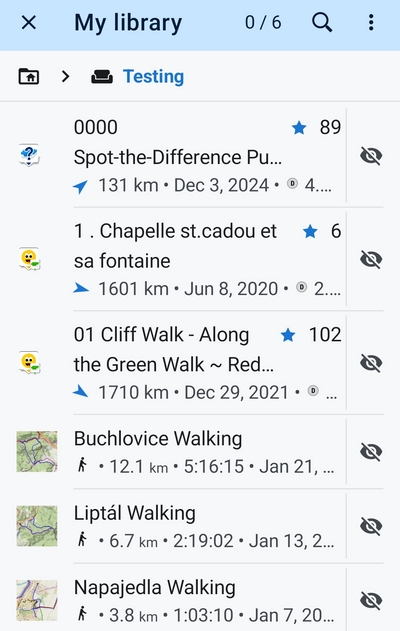
Einheitliche Arbeit mit Daten
Tracks, Routen und Punkte können nun gemeinsam sortiert, gefiltert, kopiert, verschoben, gelöscht, auf der Karte angezeigt oder ausgeblendet werden. Außerdem können Sie beides gleichzeitig importieren und exportieren. So ist alles viel flexibler und schneller. Wenn Sie Premium Gold haben, werden alle Änderungen automatisch mit Ihren anderen Geräten und dem Webinterface synchronisiert.
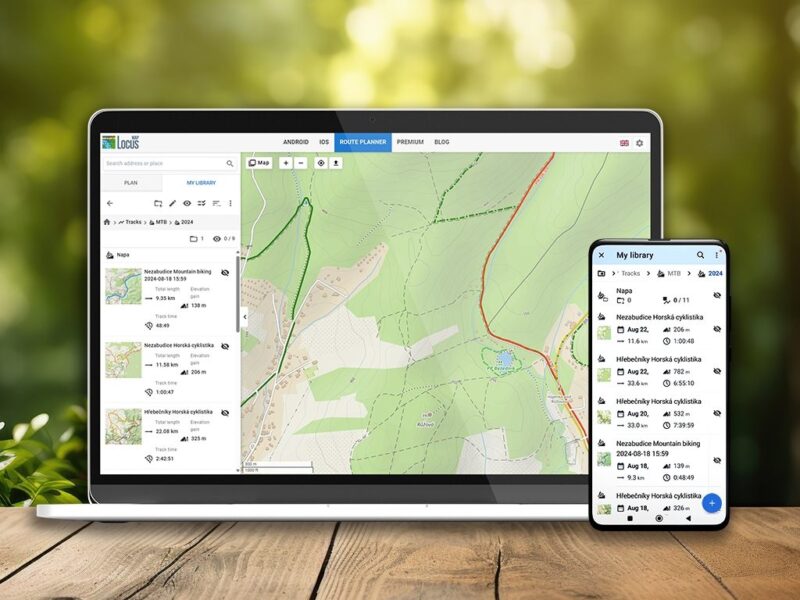
Bis zu sechs Ebenen der Ordnerverschachtelung
Gemeinsame Ordner sind nicht alles – Sie können sie auch ineinander verschachteln. So enthält z.B. der Ordner „Biking Croatia 2025“ Unterordner mit einzelnen Touren zu den kroatischen Inseln, die weiter unterteilt werden können in Routen, Orte mit schöner Aussicht, Geocaches… So haben Sie gleich viel mehr Möglichkeiten. Mit dem Premium-Paket erhalten Sie außerdem die Möglichkeit, Ihren Ordnern bis zu sechs Verschachtelungsebenen hinzuzufügen.
Sie können das Aussehen anpassen
In der Android-Version bietet die neue Bibliothek vier Anzeigemodi. Sie können zwischen zwei Layouts – einfach und erweitert – und zwei Arten von Listen für Ordnerinhalte – schlank und vollständig – wählen.
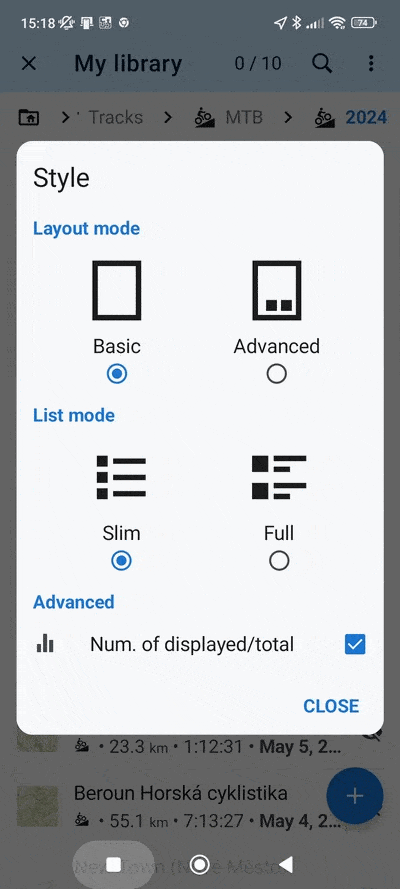
Standardmäßig sehen Sie die Bibliothek mit einem einfachen Layout und einer vollständigen Liste für die Sichtbarkeit der notwendigen Statistiken. Die Werkzeuge für die Arbeit mit dem Ordner und den darin enthaltenen Daten sind im Menü in der oberen Leiste verfügbar.
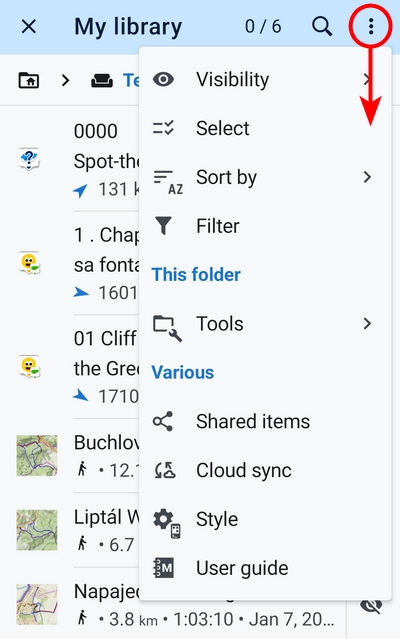
Die Schaltfläche unten rechts öffnet die Werkzeuge zum Hinzufügen von Inhalten zum Ordner – Importieren von Punkten und Routen, Trackaufzeichnung, Routenplanung usw.
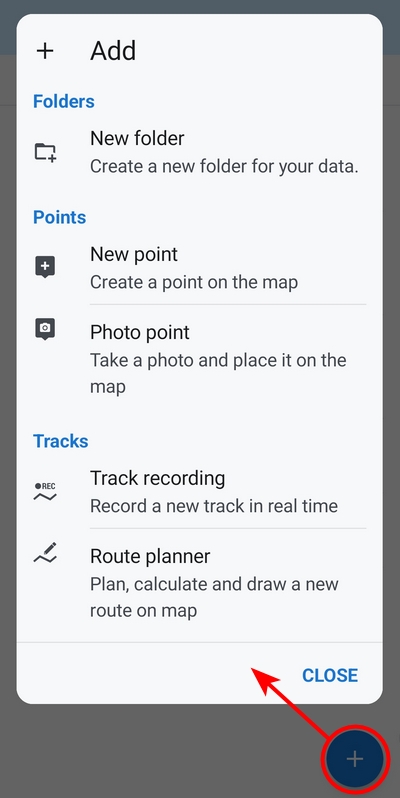
Die neue Bibliothek auf iOS und Web
Wie bereits in der Einleitung erwähnt, gilt die neue Version der Bibliotheksdatenbank für alle Plattformen, auf denen Locus Map verwendet werden kann. Die plattformübergreifende Synchronisierung von Daten auf allen Android-, iOS-Geräten und im Web unterstützt also die neue Ordnerstruktur sowie die Mehrfachverwendung.
iOS und das Web „holen“ auch in Bezug auf die Datenverarbeitungsfunktionen der neuen Bibliothek gegenüber ihrem Android-Pendant erheblich auf:
Im Web werden Sie die verbesserte Logik für die Anzeige von Elementen in großen Mengen auf der Karte lieben – zum Beispiel können Sie alle Routen aus einem Ordner über der Karte mit zwei Klicks anzeigen. Beachten Sie jedoch, dass dies bei einer großen Anzahl von Routen nicht sofort möglich ist und wir würden es begrüßen, wenn Sie unsere Hintergrundinfrastruktur berücksichtigen, die diese Arbeit erledigen muss 🙂
Locus Map LITE für iOS hat jetzt sogar versuchsweise die Android-Version überholt mit der Möglichkeit, die Bibliothek zu durchsuchen und gleichzeitig die Karte auf der anderen Seite des Bildschirms zu sehen.
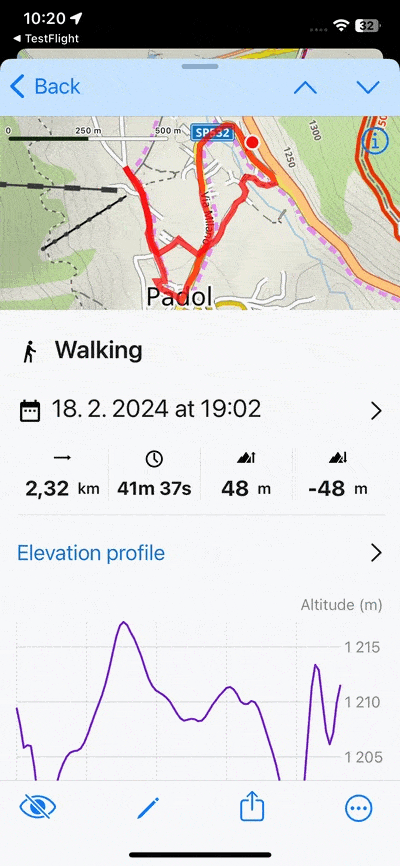
Aber auch hier haben wir noch einiges zu tun, z.B. müssen wir in der Web-Bibliothek noch einige Steuerelemente für die Stapelverarbeitung verfeinern.
Was geschieht bei der Umstellung auf eine neue Bibliothek?
Da sich die Datenbank unter der Oberfläche der Anwendung bei einem Upgrade auf die neue Version erheblich verändert, wird Ihre ursprüngliche Bibliothek automatisch auf die neue migriert, wenn Sie die Anwendung zum ersten Mal ausführen. Vor diesem Vorgang führt die Anwendung automatisch eine Sicherung durch, um das Risiko eines Datenverlustes auszuschließen. Sollte eine solche Situation eintreten und Sie finden nichts in der neuen Bibliothek oder einige Daten sind verlegt worden, bleiben Sie ruhig und deinstallieren Sie die aktuelle Version der Anwendung NICHT. Wenden Sie sich sofort an unseren Helpdesk, wir helfen Ihnen gerne. Und Sie werden anderen helfen.
Diejenigen von Ihnen, die Premium haben und die Bibliothekssynchronisierung mit unserem Webportal nutzen, werden beim ersten Synchronisieren ihrer Daten mit der neuen Version der mobilen App auf die neue Bibliothek im Web umgestellt. Wenn Sie mehrere Geräte untereinander oder sogar zwischen Android- und iOS-Apps synchronisieren, spielt es keine Rolle, auf welchem Gerät Sie die Version mit der neuen Bibliothek zuerst starten.
Aufgrund der schrittweisen Veröffentlichung der neuen Version der App auf Google Play haben Sie jedoch möglicherweise ein Gerät, für das die neue Version bereits verfügbar ist, und ein anderes, für das sie nicht verfügbar ist. Wenn Ihnen das Probleme bereitet, können Sie das andere Gerät manuell über unser öffentliches Repository unter https://bit.ly/lmVersions aktualisieren. Die iOS-Version sollte zur gleichen Zeit für alle verfügbar sein.
Und was hält die Zukunft für Sie bereit?
Die Vorbereitung der neuen Bibliothek hat uns eine Menge Arbeit beschert. Wenn Sie das Gefühl haben, dass der funktionale Nutzen nicht stimmt, möchten wir Ihnen versichern, dass die aktuelle Version der neuen Bibliothek erst der Anfang ist. Sie ist ein Sprungbrett für weitere Pläne zur Entwicklung unserer Anwendungen und Dienste, die sonst nicht möglich wären. Wir wollen noch nicht zu viel versprechen, aber wir können zumindest die Vorbereitung der gemeinsamen Nutzung ganzer Ordner bekannt geben. Auf die Ankündigung weiterer Funktionen müssen Sie vorerst noch warten 🙂
Was bringt die neue Version noch?
Natürlich ist die neue Bibliothek nicht die einzige Änderung in Locus Map. Das Update enthält Dutzende von kleineren Verbesserungen und Korrekturen. Wir müssen ein paar wichtige erwähnen, die sich auf Systemberechtigungen beziehen:
- wenn Sie zu einer Adresse aus Ihrer Kontaktliste navigieren möchten, benötigen Sie kein spezielles Add-on mehr – die Funktion ist direkt in der Hauptanwendung implementiert
- die Funktion zum automatischen Ein- und Ausschalten des Displays bei der Navigation erfordert keine Admin-Rechte für die App mehr – wir haben eine bessere Lösung gefunden
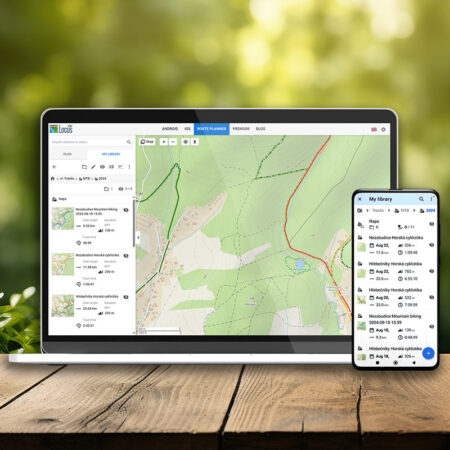



81 Comments
What the future holds: sharing folders.
I can't wait for it. I have a folder with tracks that I keep updating. I would like to share these with others. So that the others can access the current status at any time. and the option: read-only, write permissions
Please folder view and folder content view separate selection for slim and full.
I would like to have the slim view for folders. But the full view for tracks and points.
+1
Hi. Theres no update for me. It is version 4.27.2 and my library is still the same
Hi Martin, we are releasing the update gradually for safety reasons. At the moment, only 20% of all users have the update and we are closely monitoring any problems. Fortunately, we don't register many troubles so the update will be avaialable for all very soon.
Hello Michael, ich plane meine Motorradtouren für Passknacker mit Locus. Ich habe GESTERN bemerkt dass sich am Webplaner der Anzeigemodus der Knackpunkte plötzlich verändert hat. Vorher wurde beim Kartenmasstab 10km alle Punkte einzeln angezeigt. Jetzt muss ich auf Massstab 2km !! vergrössern um nahe anneinander liegende Punkte zu sehen. In Italien gibt es 499 Punkte die ich ALLE anfahren muss um die Länderwertung zu gewinnen. eine Tour von ca 14500km.
Es ist sehr mühsam geworden bei den Kreisen mit der Anzahl der Punkte auf 2km Masstab zu zoomen um keinen zu vergessen.
Könnt Ihr das bitte wieder ändern, sonst wird es unmöglich für mich locus weiter zu verwenden. Mit freundlichen Grüssen Gerhard
Hi Gerhard, could you please contact us at help.locusmap.eu and send a screenshot of the problem? Thanks.
I'm missing a fonctio I use frequently during my tours. In the old verson I could visualize for a complete folder with circles the desired distance of 161m between geocaches. This was in the submenu "all functions - geocaching - geocaching tools". The only option is to draw ONE cirlce for a location.
Will this function come with a future update?
Hi Andreas, this option was moved to the style settings of the folder. Now you can choose for which point folder the circles will be drawn. So, open My Library > a folder containing geocaches > topbar tool menu > this folder tools > edit > check "Show on map" under the "Circles around points".
In my imported lists I often add manually some waypoint like parking lots (or the come as a waypoint for a geocache). Why is it no longer possible to filter them out of the list? I can only filter geocache types
Doesn't it make sense to display the parking spaces via online LoPoi? That way you can choose the best parking space. If it's not in OSM then it's best to enter it straight away. I always do that too. On the go with OSMgo, also changes such as fees etc.
Those waypoints are coming the most time from my gpx-download with geocaches. Doing a hike with 20 caches adds twenty time a waypoint for parking (or maybe more when there are alternatives for parking) I want to filter them out and not delete them manually
Please contact us at help.locusmap.eu and describe the issue in more detail. We'd love to hear more and help.
If I want to delete several points in the folder, Locus wants to delete the whole folder.
Please contact us at help.locusmap.eu and describe the issue in more detail. We'd love to hear more and help.
To see the first 50 tracks in a folder I previously needed 4 clicks. Now I need 9 clicks. That's not user friendly.
I have now found a way with only 6 clicks. And one is because I could previously keep the group open and jump directly to the subfolder. So it's just one more click. I can live with that.
Nooo, neviem...
Už týždeň mi nejdú bežné funkcie - ako príklad filter na kešky Geocachingu pre aktívnu mapu - hlási obnovu prémium a pritom mám prémium obe...
Ďakujem za odpoveď
Peter
Pokud vám něco nefunguje, hlaste nám to prosím na helpdesk https://help.locusmap.eu, kde se tomu budou hned věnovat vývojáři. Děkujeme.
Dégoûté !
J'ai tout perdu au niveau des listes de geocaches actives et des listes de geocaches archivée que je conservais dans Locus Map Free.
Apparement, l'add-on "Geocaching4Locus" ne fonctionne plus ou alors très mal.
J'arrête ...
The “Geocaching4Locus” add-on is not from Locus. If you have any problems, please contact the developer. However, it is recommended that you no longer use the add-on. You can do everything directly in Locus. If you have any questions, you can contact the helpdesk directly.
https://help.locusmap.eu/
Add-on Geocaching4Locus is not our product and we bear no responsibility for its functioning. All its features have been implemented into Locus Map so it's unnecessary to use it.
Je me réponds à moi-même :
Au temps pour moi, mes listes de géocaches sont toujours là (dans le dosdier "Points").
Par contre, il n'est pas possible en partant de c:geo et en prenant, au niveau d'une geocache, le choix "Navigation" puis "Locus" d'enregistrer une géocache. Locus Map Free ouvert avec la géocache au centre de l'écran, si on tape dessus et sélectionne ensuite "Copier vers", l'application se plante et s'arrête !
Et ce, bien que je vienne de souscrire à la période d'essai "SILVER". 🥴
If you have any problem with the app, please contact our helpdes at help.locusmap.eu and describe the issue properly in detail. We'll gladly help.
Ahoj. Postrádám nabídku hledat v bodech, nemohu si zobrazit svoje vyfiltrované body a pracovat s nimi, filtr mě funguje pouze při vypnuté GPS.Nový filtr nepřepíše starý filtr. Zatím tedy ve stádiu zkoušky, možná je nějaké nastavení překopané a nejsem schopen to rozluštit.
Dobrý den, napište nám prosím na helpdesk help.locusmap.eu a uveďte všechny detaily vašeho nastavení a postupu. Co konkrétně nefunguje a pod. Zde v komentářích se vám nemůžeme věnovat dostatečně naplno a podrobně. Díky.
I can't wit for the android auto function!
Hi, we introduced Android Auto to the app before Christmas 2024 but Google's reviewing bots have been refusing to aprove it since then. If you want to test it before we manage to persuade Google to release it officially, install the "auto" version from our public repository at https://bit.ly/lmVersions.
Thanks, I tried the auto version you suggested but unfortunately it doesn't show up in my car or in the list of available apps in the AA phone settings. Xiomi phone.
Did you forget to do a point search in the new version? Search through my own points that I made myself in the app. How is it possible to use the app without opportunity to find the point you need?
Hi Helena, no we didn't :). Search of user content (tracks, routes and points) has been moved to the topbar of My Library.
Please teach me how to search by description among my waypoints.
Tap the search button in My Library > tap the "down" arrow below the topbar and check "Search also in descriptions" > insert the searched string into the search field.
In den Versionen vor der Umstellung der Bibliotheken, gab es einen Funkunktion mit dem Namen Statistik, mit der die gesamt km usw. der markierten Tracks angezeigt wurden, diese Funktion kann ich nach dem Update nicht mehr finden. Ist die Funktion noch vorhanden und ich kann sie nur nicht finden?
Go to the library menu in the top right corner of an open folder > tap "select" > choose "select all" > find "statistics" in the tool menu (bottom right corner).
Einige meiner Tracks und Routen habe ich ausgelagert, um den Autobackup schmal zu halten. Jetzt, mit den neuen Möglichkeiten, möchte ich es wieder hochladen, aber markieren, dass es bereits archiviert ist und nicht erneut über den Autobackup gesichert wird. Wie ist hierfür die Vorgehensweise.
Hi Gerhard, the backup manager only creates a backup of the whole library. There is no option to exclude some data from the auto backup at the moment. This remains the same as in the previous app version.
Ist dies für dieses Jahr in Planung oder bleibt alles wie es war.
For new features there is the helpdesk where you can make a suggestion.
Für mich ist alles in einen Ordner werfen ein Nachteil.
You can have as many folders as you like in 6 levels of subfolders.
Where can I find the function to find tracks near the map center?
I'm also missing this function, which I used extensively to search for hidden recorded tracks which I never really bother naming properly. I hope they bring this search function back.
For the time being, the feature was removed but we are considering bringing it back. Please vote for it at https://help.locusmap.eu/topic/37073-bring-back-the-search-of-tracksroutes-near-particular-location
Update (Premium functionality):
The only thing missing is the option to display all tracks, regardless of which subdirectory they are in
If you select “My library”-> Tracks, you will only see the subdirectories.
If you select a subdirectory, the sorting by distance works.
However, if I don't know in which subdirectory my track is stored, this is of little use to me.
On the website, however, sorting by distance is not sorted by distance to the center of the map as in the app, but by the length of the track. The function to sort by distance to the center of the map is missing here.
If I want to delete several points in the folder, Locus wants to delete the whole folder.
How do you get to this problem? Please give us more details and send screenshots at https://help.locusmap.eu
I'm so glad I can still use Locus Classic!! So I'm not forced to use a cloud or fancy stacked folders or pay every month or year for the rest of my life!!
Enjoy! However, Locus Map Classic is entering its last year of support and maintenance. In March 2026, it will be removed from Google Play and archived. We can't support a product that doesn't support us.
Hallo,
ich kann leider keine Touren in meinem Ordner auswählen und dann verschieben. Es wird der komplette Ordner verschoben.
Wähle ich eine Route aus und möchte diese dann löschen, wird der ganze Ordner mit Inhalt gelöscht.
Gruß Uwe
How do you get to this problem? Please give us more details and send screenshots at https://help.locusmap.eu. Thanks!
It's good that you constantly improve functionality, however this speciifc change does noit seem to be the most expected from my side. I am using points mainly for geocaching and one of the most important functionality I am missing is th be able to filter caches from one folder (without moving them to any siubfolder etc) on web map. Currently, if I am not mistaken, I can only make visible either all caches form the folder or a number of caches by individual selection of check box. When I am planning a hiking connected with geocaching, I need to be able to select caches from specific area and deselect found/archive/disabled caches. This is a standard functionality available in mobile locus, unfortunately not in the web planner where it;s more convenient to plan route before going outside. So personally, would much more expect this kind of functionality rather than ability to plit points into multiple subfolders. In the end, it is much more convenient (for me) to keep all caches in one folder and play around with filters based on requirements at a very moment.
Anyway, good work and hope this may also be implemented somewhere in the future.
Thank you for the support. I understand your point and realize that the web still has a lot to catch regarding the app abilities.
Jsem nějak vůbec nepochopil, o co jde. Jaká knihovna? Knihovna na webu?
Dobrý den Martine, jedná se o knihovnu vašich vlastních tras a bodů, kterou máte nejen v aplikaci, ale i na webu a dalších synchronizovaných zařízeních.
How is the "sharing folder" functionality going to work?
Hi Tomas, we are not willing to provide more details yet. Do you have your own expectation or opinion how it should work? :)
Jan, sorry, I did not see your reply, thank you for that. I would extremely appreciate if sharing folders allowed nested folders. So I would have a zipfile that would be a folder structure with folders containing GPX files. When imported, this would populate the library with the nested folders as in the zipfile. When exporting folders, it would create said zipfile.
This would allow easy backup (also partial backup) and also sharing of track libraries.
For me it would be crucial that I would be able to prepare such a zipfile outside Locus. I have a script that adds Locus styling to GPX files and sorts them into folders. Now importing to Locus needs to be done manually and sharing it means creating a backup that people can than install, but that wipes their settings and tracks, so rather suboptimal. This contains about 80 folders, so it is impractical to ask people to do that by hand. This is for the Great Patagonian Trail that is distributed as a GPX files collection and I coded a custom display of them for Locus.
Ahoj,
vím, mám být trpělivý do budoucna, budu. Ale zmizela mi jedna funkce, kterou používám velice často.
Mám zobrazené jen určité body ze složky. Tuto konkrétní složku z mapy schovám a když potřebuji znovu zobrazit ony body, nevím jak na to. Dříve jsem po kliku na ikonu dané složky s body klikl na "zobrazit předchozí". (Nebo nějak podobně). Nyní jdou zobrazit jen všechny body ze složky. Velice prosím, vraťte tuto funkci. Nebo jí jen nemůžu najít?
Dobrý den Honzo, tahle funkce bohužel nahrazena nebude. Místo ní je k dispozici dlouhý klik na "smetáček" v levém panelu obsahu u Knihovny, který umí dočasně skrýt uživatelský obsah na mapě. Opakovaným klepnutím na něj se zobrazí předchozí viditelné položky.
To je pro mě obrovský game changer směrem dolů :(
Nicméně ani "smetáček" najít nemohu. Zdá se, že v knihovně bodů žádné levé menu nemám.
It is best to contact https://help.locusmap.eu/ with your problem. They can deal specifically with your problems and look for solutions
Není v knihovně, ale na hlavní obrazovce s mapou.
Ani na hlavní obrazovce žádný štěteček nemám.
Takže jdu na help.locusmap.eu
To je škoda, to jsem taky občas používal.
I have the update but despite selecting to display all, no recorded tracks are showing on the map. It would have been nice if it was announced I advance too, I had such a hassle working out what had happened when about to record a track at the weekend there.
Hi, if you have any issues with the app, please contact us at https://help.locusmap.eu and send a detailed description of the problem. We'll be happy to help.
Já ani nevím jak moc víc to může být super. Parádní krok.
Teď ještě něco udělejte pro motorkáře a další hromada nadšenců Vás bude používat!
U nich máte velké resty! ;).
Dobrý den, jaké jsou například ty motorkářské resty?
It is amazing to see how folks raise the bar year of year, release after release. Thank you so much for this amazing product!
Hey Matthias, we're doing this to get as many comments as yours, and we really appreciate it! Thank you so much!
Die neue Bibliothek hat mich überrascht. Ich kann noch nicht sagen, ob ich diese gut finde. Der Praxiseinsatz wird es zeigen.
Extrem ärgerlich ist, dass seil dem letzten Update das "Navigieren" und die die "Zielführung" nicht mehr funktionieren. Wenn "Navigieren" oder die "Zielführung" ausgewählt werden, findet Locus den aktuellen Standort nicht mehr. Dafür kann der aktuelle Standort einfach mit dem Finger auf dem Display verändert werden. Mit diesem Bug ist Locos für mich komplett nutzlos geworden. Bitte dieses Problem schnell abstellen. Danke.
--------------------------------------------------------------------------------------------
The new library surprised me. I can't say yet whether I like it. Practical use will tell.
It's extremely annoying that since the last update, "Navigation" and "Route Guidance" no longer work. When "Navigation" or "Route Guidance" is selected, Locus no longer finds the current location. However, the current location can be changed simply by touching the display. This bug has rendered Locos completely useless for me. Please fix this problem immediately. Thank you.
Hi Marco,
if you have a problem with the app, please contact us at help.lousmap.eu and send a detailed description of your actions leading to the problem and screenshots. Thank you.
Ich kann plötzlich meine kalibrierten Karten nicht mehr laden. Die Kartenelement werden angezeigt. Bei Auswahl über das "Auge" startet zwar der Lagevorgang, aber danach bleib das Kartenelement ausgeblendet
Du kannst den Fehler hier melden. https://help.locusmap.eu/
Leider ist die Bedienung durch die Einführung der Bibliothek verkompliziert worden.
Folgender Punkt stört mich besonders:
Die Sortierung der Punkte in einem Ordner nach Distanz geht nicht mehr vom ausgewählten Kartenmittelpunkt, sondern immer vom aktuellen Standort aus.
Gibt es eine Möglichkeit die Sortierung wieder so zu machen, wie es zuvor war?
Hi, go to Settings > Miscellaneous > Default search/sort location > change it to the Map screen cursor.
👍
Ein zweiter Nachteil der Bibliothek:
Aufgezeichnete Tracks landen immer im Root-Verzeichnis. Wo kann ich den Ordner einstellen, wo sie standardmäßig gespeichert werden sollen?
You can set the saving folder for each track recording profile separately. More at https://docs.locusmap.app/doku.php?id=manual:user_guide:tracks:recording:profiles_settings.
👍