Das Locus Map Watch-Add-On für Wearables ist seit einigen Monaten verfügbar und erfreut sich bei Locus Map-Benutzern mit Android Wear oder Wear OS-Geräten immer größerer Beliebtheit. Viele Outdoor-Fans verwenden jedoch Wearables von Samsung. Diese hatten bisher leider nicht so viel Glück – Samsung Wearables Gear S (X) und Galaxy Watch laufen auf Tizen – ein völlig anderes Betriebssystem als für Android Wear / Wear OS-Geräte, und deshalb mussten wir das Add-On komplett neu für diese Plattform entwickeln. Um ehrlich zu sein, dies war ein ziemlicher Aufwand, aber am Ende haben wir den Kampf gewonnen und Locus Map Watch für Gear OS und Galaxy SmartWatches ist endlich verfügbar!
Free und Pro Versionen
Genauer gesagt gibt es zwei Locus Map Watch-Add-Ons – Locus Map Free Watch und Locus Map Pro Watch. Wieso? Im Gegensatz zu Android erkennt das Tizen Betriebssystem Locus Free und Pro als zwei unabhängige Apps und kann kein einzelnes Add-On mit beiden verbinden.
Wenn Sie Locus Map Free verwenden, installieren Sie Locus Map Free Watch. Wenn Sie Locus Map Pro verwenden, installieren Sie Locus Map Pro Watch
Beide Add-Ons sind natürlich KOSTENLOS. Wenn Sie Locus Map Free verwenden und versehentlich Locus Map Pro Watch installieren, müssen Sie sich keine Sorgen machen – Sie müssen Locus Map Pro nicht kaufen. Deinstallieren Sie einfach das falsche Add-On und installieren Sie das richtige – Locus Map Free Watch.
Karte, Tracking-Steuerelemente oder Navigation direkt am Handgelenk!
Die Samsung-Version unseres Locus Map Watch-Add-Ons bietet nahezu die gleichen Funktionen wie dessen Wear OS Zwilling::
Finden Sie sofort Ihre Position
- ein kurzer Blick auf die Kartensansicht und Sie sehen sofort wo Sie sich befinden:

Tippen Sie auf Ihre SmartWatch um die Trackaufzeichnung sofort zu starten
- wählen sie die Art der Aktivität für den Track
- starten Sie die Aufzeichnung oder fügen Sie einen Wegpunkt hinzu

Durchsuchen und zoomen Sie die Karte und orientieren Sie sich optimal in der Landschaft
Neben dem reinen Betrachten der Karte können Sie in der Karte über mehrere Ebenen zoomen und sehen, was sich Ihnen voraus oder rund um Ihre Position befindet:

Sie sehen immer wohin Sie sich bewegen – die Karte dreht sich in Ihre Geh.- bzw. Fahrtrichtung während der Navigation: 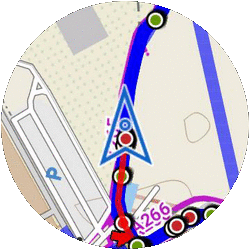
Navigation einfach gemacht mit Ihrer SmartWatch
- visuelle Turn-by-Turn Navigations-Anweisungen
- Sie kennen immer Ihre Position auf der Route, sowie die Entfernung zur nächsten Abzweigung und deren Art/Form
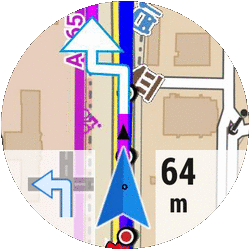
Prüfen Sie all Ihre Statistiken und passen Sie Ihr Uhren-Dashboard an
Jeder engagierte Sportler möchte andere, was he isst seine individuell ausgesuchten Werte überwachen. Einer möchte seine Durchschnittsgeschwindigkeit überprüfen, ein anderer seine Herzfrequenz, Trittfrequenz oder Höhenunterschied. Wir haben einiges an Messwerten hinzugefügt, einschließlich Energieverbrauch oder auch Batteriestatus. Nicht alle Werte passen in den kleinen Watch-Bildschirm, sodass das Dashboard heruntergescrollt werden kann. Darüber hinaus können die Dashboard-Zellen angepasst werden. Sie können auswählen, welche Werte an welcher Position angezeigt werden sollen. Tippen Sie einfach lange auf die Zelle und bestätigen Sie Ihre Auswahl aus dem umfangreichen Funktionsumfang.
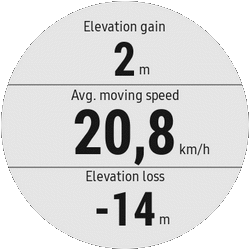




83 Comments
Ukaze se mi "No response from Locus" na hodinkach a mapa nenaskoci. Musim to nekde povolit v telefonu? Dekuji
Dobrý den, máte v telefonu nainstalovanou odpovídající aplikaci? Tj. pokud máte v hodinkách Locus Map Free Watch, je potřeba mít v telefonu Locus Map Free.
Další možností je vysypat dočasnou paměť aplikace Samsung Accessory Service, kterou máte v telefonu, pak na telefonu restartovat Locus Map a následně restart appky v hodinkách.
To je pecka a bude čas i na xiaomi stratos. 2:)
ty jo tohle. mít. v Garmin fenix to by byla bomba
už jsme na tom začali pomalu pracovat ;)
Tiež sa pripájam prosbou pre hodinky Garmin
And what about very popular and powerfull Garmin watches ?
Regards
sl91
Wait another half of a year :)
Really ? That sounds very good !
Regards
sl91
I have been going through your blog for quite a while now and i seriously love the updates you give. I never would have mentioned but i just wanted to let you know. Leaving the comment on your blog post will let others see it and know the work you are doing.
Please do well to visit https://www.makeoverarena.com/apple-spring-event-2021/
Hello,
Where can I find the add watch pro? I only find the addon free
Thank you
Cordialy
Alain L
Hi, both versions, Locus Map Free Watch and Locus Map Pro Watch are on Galaxy Apps.
Thank you
Hi.
I'm sorry but there is in play store and galaxy apps only the free version. Can you give me the link or can I find the pro version please thanks Cordial greetings
Hello Alain,
what Samsung watch model do you have to be sure? The add-on is available through Galaxy Apps store on Samsung Gear S2, S3 and Sport and Samsung Galaxy Watch.
There is no need to install anything other than Locus Map itself from Google Play. Locus Map Watch add-on on Google Play is intended for Wear OS (i.e. Android Wear).
The full name of the app in Galaxy Apps is "Locus Map Pro Watch"
Toto by malmať zo zákona každý skialpinista, turista.... Zachránilo by to viacživotov ako pieps! Hovorím z vlastnej skúsenosti, nejednej! Ďakujem Vám za tento zázrak!
I don't find "Locus Map Pro Watch" in the PlayStore.
And the free version is from September 2018. Are you sure that the new version is already online?
Is the S4 watch supported?
Hi Werner, Locus Map Pro Watch is not on the Playstore but in Galaxy Apps Store.
Okay, my collegue has found it and installed.
What is the now following procedure in Locus to activate the communication and to send maps to the Samsung S4 watch? My collegue tells me that nothing happens and that nothing is to be seen in the menu system.
Thanks again!
Hello Werner,
if you have Samsung Galaxy Watch or Samsung Gear S3 (there is no Samsung S4 watch so I can't say for sure, which one you mean, but it should be the same) then after installing the add-on from the Galaxy Apps store the Locus Map should appear at the end of the system menu. Just go to the very last screen of the menu and it must be there, if it was installed correctly.
If there is any problem with communication in Pro version I recommend to uninstall Locus Map Pro application on your phone and then install it back again . Hope that helps.
Ah, yes. The S4 is called Samsung Galaxy Watch now.
I haven't one. (My collegue better speaks Russian than English so I make the conversation.)
I only have a Garmin Fenix 3 which isn't supported by Locus. (It would be great if there will be support.)
It seems that there occured a problem during installation so my collegue has to re-install Locus again.
Thank you again!
And thank you for that great program which is clearly the best of all which I have tested (and I have seen a lot)!
Okay, after re-installation of Locus the communication with the watch works and the map is sent. Super! Thanks!
Now I'm waiting for the support of the Garmin Fenix 3. ;-)
One warning by my colleague concerning re-installation of Locus:
When uninstalling Locus ALL maps on the SD card will be killed.
Hi, therefore we recommend installation to the phone inner memory (https://docs.locusmap.eu/doku.php?id=manual:faq:locus_on_external_sdcard)
Je to bombové!!! Ďakujem!
Hello
Will it be available on Samsung Fit2 watch, please?
Hi,
I'm afraid not. Fit2 runs on an old version of Tizen and doesn't have the control ring so we would have to adjust the app just for this one type of band.
Good morning,
I have a Locus Map Pro installed at my Android smartphone and wanted to buy a Galaxy Watch and install Locus Map Pro Watch. Is there a way to download maps to the Galaxy Watch, like I have at my smartphone and use them Off line please? I want to leave my smartphone at home and use just Galaxy Watch with offline maps.
Thank you very much.
Best Regards,
Peter
Hi Peter,
Locus Map Pro Watch is just an extension of your Locus in your Android Smartphone so it doesn't work without it. It's not a standalone app. Maybe in future we'll develop one but for now, there's only Locus Map Watch extension available. Thanks for understanding.
Wow! Great work, thanks!
Hello
Will it be available on Samsung Gear 2 Neo watch, please?
and Which versions of Tizen are supported from?
Hi,
Gear 2 Neo won't be supported. Locus Map Watch is available on S2, S3 and Galaxy Watch.
Hello, I have a xiaomi Redmi 4x. Galaxy app store will not run. How do I get locus map pro watch on my phone.
is there a link for this addon?
Greetings Reiner
Hi Reiner, Locus Map Pro Watch is a software for your watch, not for your phone. So, go to Galaxy Apps on your watch and install it on your watch.
Hello, I will buy a Samsung Gear S3 Frontier.
Will Locus work on it? Work with these Add-on only?
Thank you.
Best Regards
Maik
Hi, yes, with the addon only, more exactly with the right addon - if you have Locus Free on your mobile, install addon Locus Map Free Watch to your watch (similarly with Pro). Michal, Locus team
Hello,
Work this Add-on with Samsung Gear S3 Frontier?
Hi, yes, it does.
Hallo,
Ich habe die PRO Version erfolgreich und begeisternd auf dem Galaxy S7 laufen. Trotzdem klappt die Verbindung mit der Gear S3 Frontier nicht. In der Free Version funkioniert es mit der Gear S3 Frontier. Gibt es Tips oder Ideen woran das liegt?
Danke & viele Grüße Thomas
Hi,
please, delete temporary data of Samsung System Accessories app in your mobile phone and then restart Locus Map Pro. It should work. Michal, Locus team
Hallo,
Ich benutze Lochs Pro auf einem Samsungs Xcover 4 und einer Gear S3. Ich musste nicht nur den Cache, sondern die gesamten Daten der genannten App löschen, dann hat es sofort funktioniert.
Danke für die Anpassung an Tizen!
Locus is best, forget the rest ;-)
Prečo mi na hodinach Samsung Galaxy watch stale vypisuje no connection to Locus map vo free verzii?
Dobrý den, a máte zapnutý zároveň Locus Map Free v mobilu?
Hallo,
eure App ist genial. Ich habe das Programm ohne Probleme auf einer Samsung Galaxy Watch installiert und bin begeistert. Genau das hat bisher gefehlt, das lästige herausnehmen des Handys auf einer Tour entfällt jetzt weitgehend - vielen Dank dafür.
Áno, je zapnutý a nejde to..
Jděte do nastavení vašeho telefonu > aplikace > najděte aplikaci Samsung System Accessories a smažte její data. Pak restartujte Locus Map v mobilu a na hodinkách.
Zkontrolujte také, zda máte aktivní bluetooth. Máte v hodinkách odpovídající add-on, tedy Locus Map Free Watch?
Bezvadné. Překonalo to moje očekávání:)
Hne locus pro installiert Finde watch pro nicht habe eine samsung watch s3 wie installieren?
Hi,
go to your phone settings > applications > Samsung System Accessories > delete its data. Then restart Locus map Pro. It should help.
Huge step forward!!!! Can not wait to have stand alone app on my Galaxy Watch LTE!!!!!! You are doing great job guys, my respect!
Hi,
I want to start the Locus Map Pro Gear add-on to record my trip instantly. Should I start my Locus Map Pro app on my phone first or this is the add-on which starts the app even if the phone is in "sleep" ?
Thank you so much for your help.
Best regards.
Hi, the addon should work even if the phone is in standby. Michal, Locus team
But where can I find the add-on for galaxy????????
Hi, try Galaxy Apps in your Samsung watches... ;)
Dobrý den, přidávám se k dotazu Zdenka z 16.1.2019. Je šance na Locus Map Watch pro Xiaomi Amazfit? Jinak velké díky za Locus.
Dobrý den Tomáši,
a add-onu pro Xiaomi neuvažujeme. Do dubna by měl být hotov doplněk pro Garmin, jinak budeme pracovat pouze na Wear OS a Tizenu.
Wann kommt Watch Add on für Garmin Watches?
Hi Roland,
to be very optimistic, we expect it some time in April.
Good
Ahoj prosím jak jde spustit na hodinkách galaxy watch navigace po připravené trase v locusu? děkuji
Dobrý den,
spusťte navigaci v Locusu na mobilu, aplikace v hodinkách vám bude zobrazovat trasu a navigační příkazy.
Locus Map Pro auf der Samsung Watch meldet immer "No response from Locus Map". auch Deinstallation und erneuter Installation. Auf meinem Samsung Note 9 habe ich ebenfalls Locus Map Pro installiert. Was mache ich falsch?
Hi Sven, go to your phone settings > Applications > Samsung accessories and delete its data. All should be working fine then. Michal, Locus team
That's exactly what I was missing. You are doing an excellent job. Keep it up! Thanks a lot!
I have the new Galaxy Watch Active. I only see Locus Watch Free in the Galaxy Watch store, Locus Watch Pro is not there. Any ideas?
Hi Bill,
Galaxy Watch Active is not fully supported at the time. We are collecting feedback from users as we don't own this type of watches for testing. LM Watch Pro should be available the same way LM Watch Free is so we don't know where the bug is. Could you please test the LM Watch Free version at least? We need to know if map zooming works because this type doesn't have the control ring. If you have any feedback please contact us at help.locusmap.eu. Many thanks! Michal, Locus team
Hi, excellent addition this LocusMap addon. What i'm missing (or not seeing) is the availability of an offline map on my smartphone and still navigate on it with my watch. I don't need to have the map offline on the watch , since it's already on the phone, but that would help me prepare for the holidays, download the maps in advance and then navigate with them when i'm in the forest/hills without too much network availability.
Hi Ron,
Locus Map Watch displays the same map you are displaying on your mobile Locus Map app - also an offline map
Ahoj
Mám nainštalovanú pro verziu v mobile aj v hodinkách,ale keď ju spustím tak mi neukazuje mapu.
Ahoj,
ozvěte se nám, prosím, na help.locusmap.eu a podrobně popište problém. Jaké máte mapy, jaký mobil, hodinky, verzi Androida atd. Michal, Locus team
Hallo und guten Morgen.Erstmal sehr schöne Umsetzung der APP. Meine Frage wäre aber ,Wird das GPS der Uhr überhaupt benötigt oder ist die Anzeige auf der Uhr eine reine Darstellung des Smartphone Bildschirms inclsuive des GPS Signals des Smartphones.Dann könnte ich zwecks Energiersparnis das GPS der Uhr abschalten.Danke und Gruss
Hi Peter,
could you please contact us at help.locusmap.eu and attach screenshots of the issue? We are not sure we understand what is wrong. Thanks. Michal, Locus team
Locusmaps pro doesnt woek on my watch
Hi, please, contact us at help.locusmap.eu and give us more information - what watch do you use? Describe the problem in greater detail etc.
Hi
Do you have plans to make add on for Huawei's LiteOS watches?
Hi,
I'm afraid not. Now we are working on Garmin addon and improvement of Wear OS and Tizen addons.
Just tested with Locus Pro Version on Samsung Gear S3 and Huawei P30 - working excellent , hope it is stable for long tracks and does not eat up battery life. Used Komoot Gear before, but this was very, very basic and Komoot ndoes only support Samsung phones - so it looks like all my routing and tracking is moving to Locus......
zdravím
mám prosbu nešlo by na obrazovku s mapou(v hodinkách ) přidat nějaký volitelný údaj, třeba km či nadmořskou výšku bylo by to moooooooc fajn.
Pavel
Hello,
I bought a samsung watch 3 a few days ago and installed locus pro. How can I export a gpx track to the watch?
Thank you very much for your help in advance!
Ulrich from the town of the pied piper Hameln
I bought a samsung watch 3 a few days ago and installed locus pro. How can I export a gpx track to the watch?
I bought a samsung https://habilva.com/