Die Navigation vom Handgelenk für Ihre Outdoor-Aktivitäten wird noch besser – wir erlauben uns das neue, verbesserte Wear für Locus Map 1.1. vorzustellen! Es funktioniert auf allen Android Wear und Wear-OS SmartWatches:
Bessere Kartenbedienung und Orientierung im freien Gelände
Sie können jetzt nicht nur die Karte zoomen sondern auch verschieben und sehen was sich voraus oder rund um Ihre Position befindet:
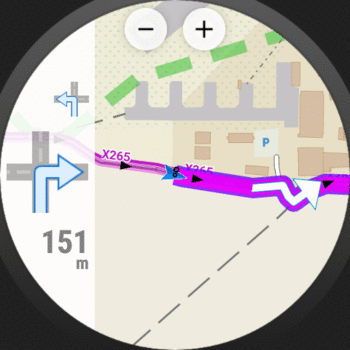
Sie haben die Karte zu weit verschoben und finden Ihre momentane Position nicht mehr? Tippen Sie auf den Zentrier-Button und der Kartemittelpunkt wird wieder an Ihre aktuelle Position verschoben:

Sie sehen in welche Richtung Sie sich bewegen – die Karte dreht sich in Ihre Bewegungsrichtung während der Navigation:
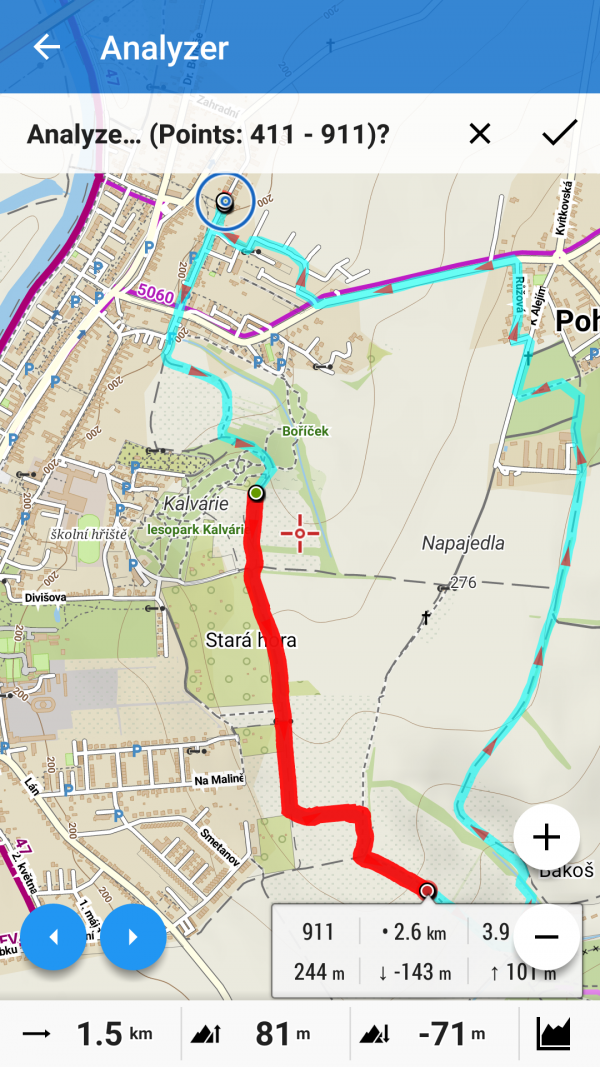
Tragen sie Handschuhe? Kein Problem, verwenden Sie die Hardware-Buttons!
Die Bedienung von Touchscreens kann im Winter zum Problem werden. Sie tragen dann normalerweise Handschuhe und die Finger sind oft von der Kälte steif. Das drücken von oder drehen von Hardware-Buttons ist unter diesen Bedingungen normalerweise die bessere Lösung. Wenn Ihre Smartwatch über einen seitlichen Drehknopf verfügt können Sie bequem den Kartenzoom damit bedienen
Mit den seitlichen Druckknöpfen können Sie schnell die Karte zentrieren, in den Drehmodus wechseln oder zwischen den Bildschirmmenüs umschalten. Sie können damit auch problemlos die Trackaufzeichnung steuern. Drücken sie auf den Knopf/Button um die Trackaufzeichnung zu starten bzw. zu pausieren oder drücken Sie lange auf den Knopf um die Trackaufzeichnung zu beenden wenn Sie nach Ihrer Tour am Ziel ankommen:
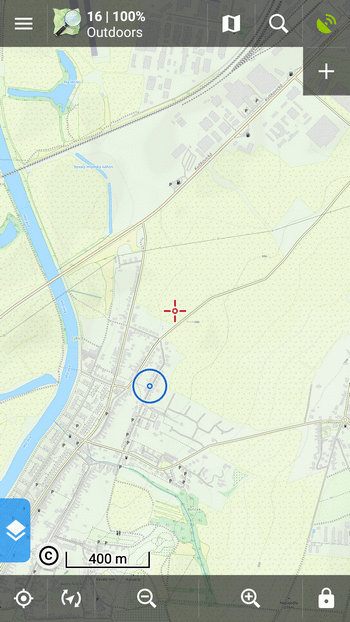
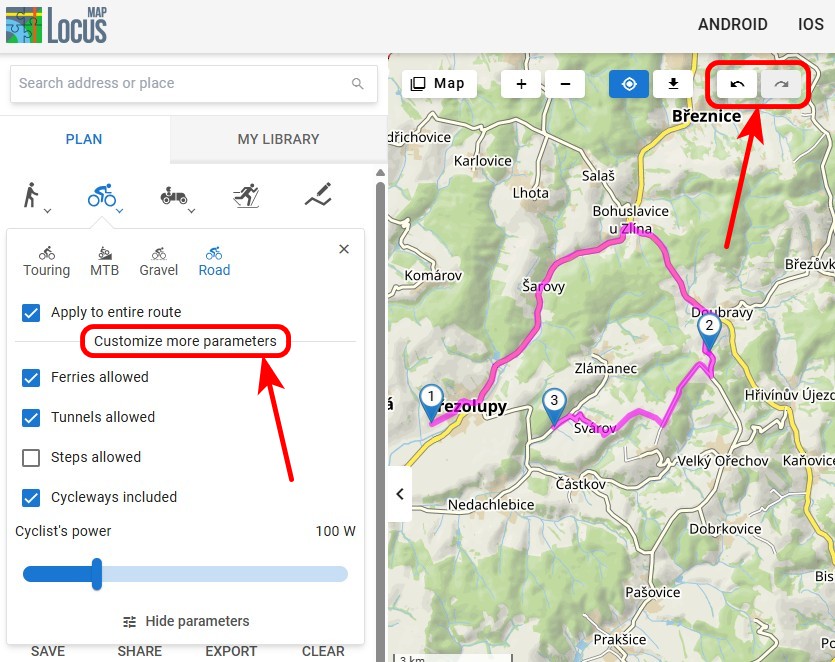


37 Comments
Any hope for a Garmin watch app release ? i.e.Connect IQ app. These watches are really great !
Hi, there is always some "hope" :). But the question "when" still remains...
Dobry den.
Naistaloval som si danu aplikaciu wear for LM. Avsak neviem to rozbehnut na hodinkach samsung gear fit 3. Viete mi poslat prosim navod na instalaciu vytvorenu pre takeho idiota ako som ja. Dakujem
Dobrý den, doplněk Wear for Locus funguje na hodinkách s operačními systémy Android Wear nebo Wear OS. Hodinky Samsung Gear používají systém Tizen, který tento doponěk nepodporuje.
Is it planned, to connect to wear os smartwatch sensors and store the data within the tracks, e.g. heartrate like btle heartrate chest belts?
My Misfit Vapor has heartrate and altitude sensors.
By the way, thank you for your very good app!
Hi, it should work, test it.
Have tested with my Wear Os Smartwatch. Sensors of heartrate and altitude are not visible under blootooth manager. Can I look somewhere other to configure this?
Hi, I'm afraid not. Thanks for reporting, we'll add your device as non-supported to our HRM list: https://docs.locusmap.eu/doku.php?id=manual:faq:support_for_hrm_monitors
However, next version of Wear for Locus will support heart rate monitor in your device.
Kdy se můžeme těšit na locus map na iphone?
Tomáši, tato varianta zatím bohužel není na pořadu dne, měsíce, ani roku. iOS neumožnuje, narozdíl od Androida, vytvořit Locus o stejné funkcionalitě a flexibilitě, takže o iOS variantě zatím reálně neuvažujeme.
Which watches would you recommend or work fine with this new App?
As I understood Samsumg Gear S3 would NOT work ..
You're right, this add-on works only with Android Wear/Wear OS smartwatches. Samsung Gear S3 has a different operation system - Tizen. We consider developing a Tizen version too but not sooner than in two-three months.
Hi, thanks for developing this. Will this app require a GPS within the watch or is it also possible to use the GPS in the connected smartphone?
Hi Holger, the app uses GPS in your phone.
+1 for a galaxy gear app. That would be perfect!
Prosím Vás aké hodinky s veľkým displejom odporúčate k tejto aplikácie? Pokukujem po Garmin Fenix 5X. avšak majitelia si sťažujú na malý displej. Ďakujem.
Dobrý den,
tato aplikace funguje pouze na hodinkách s operačními systémy Android Wear a Wear OS. Hodinky Garmin mají jiný systém a Locus Wear na nich nefunguje.
Dobrý deň, chcem sa opýtať, či smartwatch zn. Xiaomi Amazfit Smartwatch 2 podporujú túto novú funkciu skvelej aplikácie akou je Locus map. Ďakujem za odpoveď s pozdravom Martin.
dobrý den, Xiaomi Amazfit Smartwatch 2 nevyužívají Android Wear ani jiné otevřené platformy, běží na vlastním systému. Doplněk Wear for Locus funguje na operačních systémech Android Wear nebo Wear OS.
Which Smartwatch are you using for the Wear for Locus Map 1,1 above ??
Please let me know.
Thanks Robert Gilmore
Hi, the dev working on it has Huawei Watch 2.
Do I understand that right. Locus for Wear is only working if Wear device is connected to phone on which Locus is running? It can't rund without this connection?
exactly, Wear for Locus is just an extension of Locus Map in your phone, not a standalone app.
Gibt es eine Anleitung zur Installation auf der S3?
Hi, Wear for Locus works only on Android Wear/Wear OS devices. S3 is a Tizen device.
Hi, would it work with Pebble Time Smart Watch?
Thank you
Hi,
Wear for Locus works only with Android Wear or Wear OS devices. Pebble has its own system. Neverheless, there is a third party addon connecting Locus Map and Pebble: https://play.google.com/store/apps/details?id=com.gilisztaturmixgmail.locus_addon_pebble
Jak je to v případě, že mám například zapnuté navádění ke keši? Vidím cíl a naváděcí čáru na hodinkách stejně, jako na mapě v telefonu?
Dobrý den,
ano, naváděcí čára a cíl navádění jsou vidět na hodinkách stejně jako na telefonu.
Mohli by ste prosím navrhnúť ktoré chytré hodinky sú na to vhodné? myslím tým konkrétny typ napríklad ten na ktorom to propagujete . Ďakujem
Dobrý den, doplněk Wear for Locus funguje na všech hodinkách s operačním systémem Android Wear nebo Wear OS. Náš vývojář používá Huawei Watch 2.
Dobrý den, připravujete West for Locus pro Samsung Gear 3 ? Děkuji za odpověď.
Dobrý den, zatím ladíme Wear for Locus pouze pro zařízení Android Wear/Wear OS, ale v budoucnu není vyloučeno, že se vrhneme i na Tizen.
Does geocaching also transfer over to the watch? It would be nice to be able to keep the phone in my pocket when in the forest.
Hi,
yes, geocaches are visible on the watch too.
Another vote for Great S3 :)