Here it is again, we are proudly launching a New Locus Map 3.31! It is full of improvements in its controlling – we are doing our best to make it easier to use. Now we’d like to pin point three features that has been reworked or expanded majorly. Especially geocachers will appreciate two of them:
Better structured geocache logging
Logging geocaches directly from the app is possible in Locus for years – both online and offline. We’ve rethought our approach to this process and decided to make logging even smoother and comfortable. Screens of logging method selection and logging itself have been redesigned so that all aspects are pretty handy and clear to use.
There are three methods of geocache logging available – online logging, uploading field notes (drafts) and storing logs offline for later online logging:
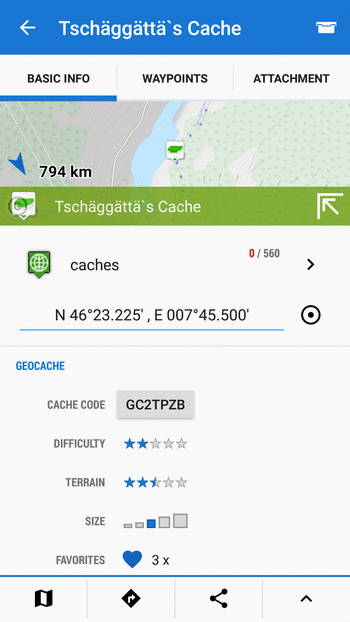
Logging online
The screen is clearly divided in three sections – basic info, images and trackables:
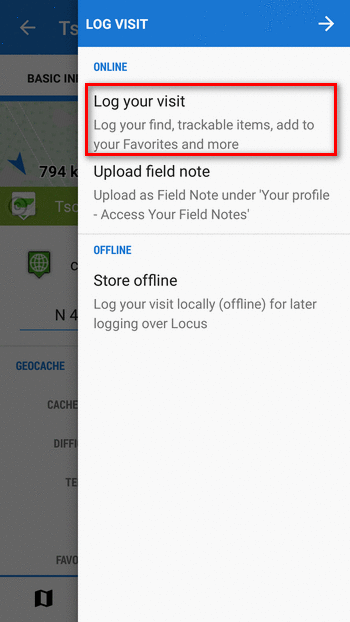
Select type of your log, add comment, date and time. If you particularly liked the cache, add it to your favorites:
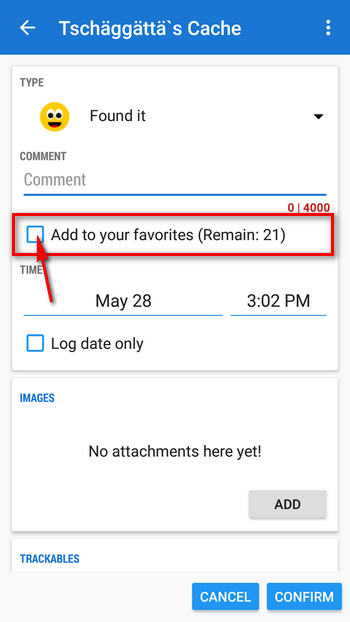
You can add images from your phone or take them right on the spot:
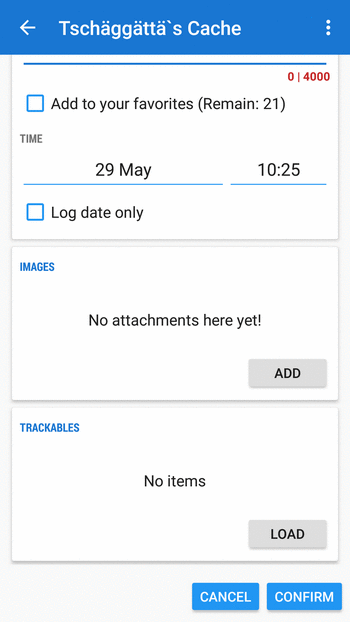
Trackables can be loaded directly from the loggin dialog:
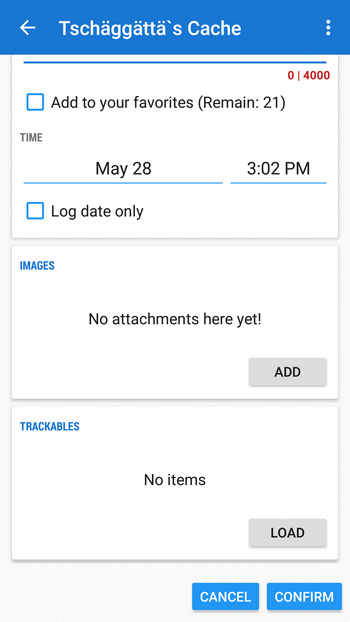
Uploading field notes (drafts)
The dialog has been unified with online logging, nevertheless, it’s simpler as you would expect with drafts:
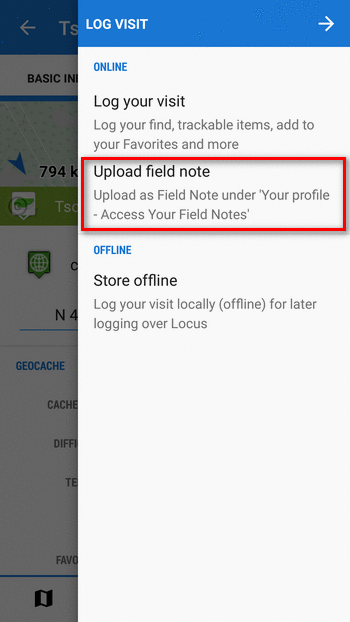
Storing offline
A very useful feature for outdoor geocachers who often don’t catch mobile signal in the mountains. Again, the dialog is almost identical with the online logging.
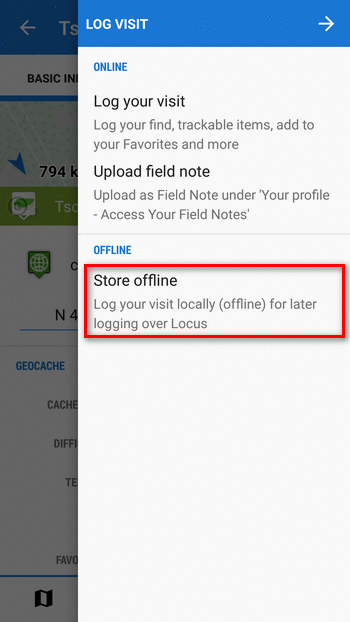
All online and offline logs are stored in Logs manager where you can edit them, upload them at Geocaching.com or export to a file:
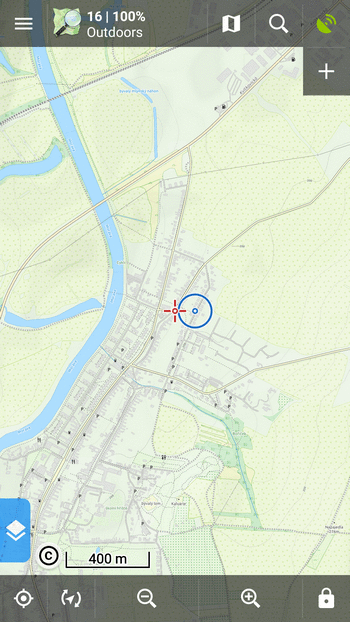
Enhanced options of filtering
Thanks to your feedback at our helpdesk we know exactly what you need for your best geocaching experience. Therefore, we added possibility to filter geocaches by minimum number of favorites:
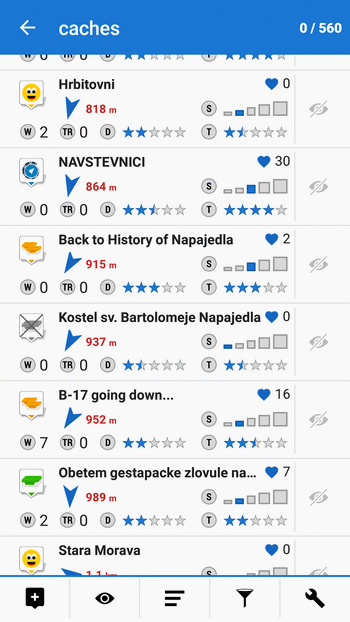
by size:
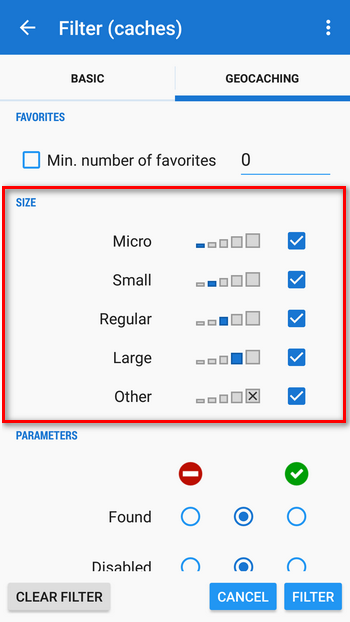
by attributes:
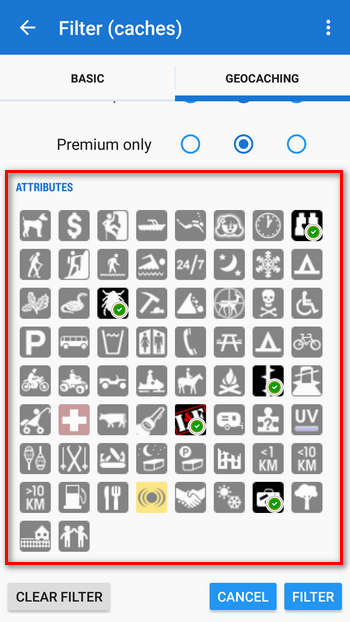
Now you can save your filter definitions for later usage so you don’t have to set it up again. All is done comfortably in the filter manager:
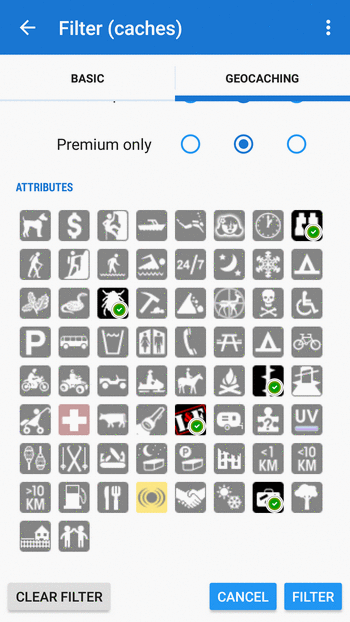
That’s pretty cool, isn’t it? It is also possible to apply filter by one click when you display a whole folder of caches:
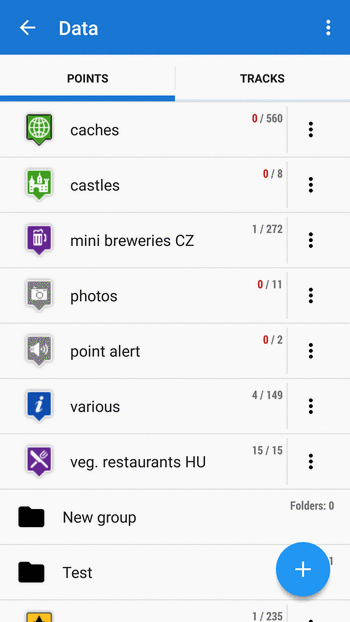
Clear and intuitive settings structure
You know, Locus Map is a pretty complex app with loads of settings. We ourselves sometimes got lost in its labyrinth. So we decided to change it – we made a wide user survey, experimented, tested several variants, all thoroughly evaluated. Finally as a result of all these efforts, we simplified the structure and hierarchy of settings and clarified all titles and descriptions for your better user experience. Some categories and sections were joined, some divided according to their inner logic and results of users testing. Following sections were re-structured the most:
Controlling
A new category, grouping display, the main map screen, panels and buttons settings – all in their individual sections:
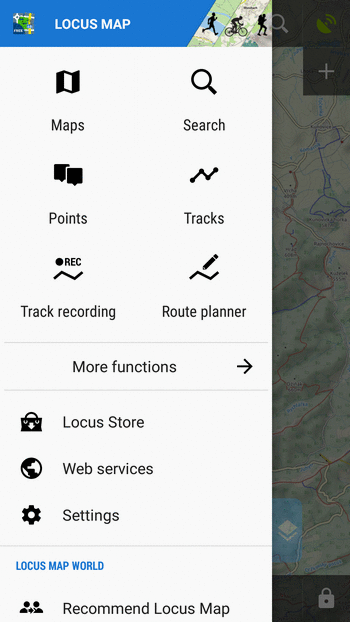
Maps
This section needed cleaning the most. Finally all settings in it really regard just maps and related auxiliary graphics:
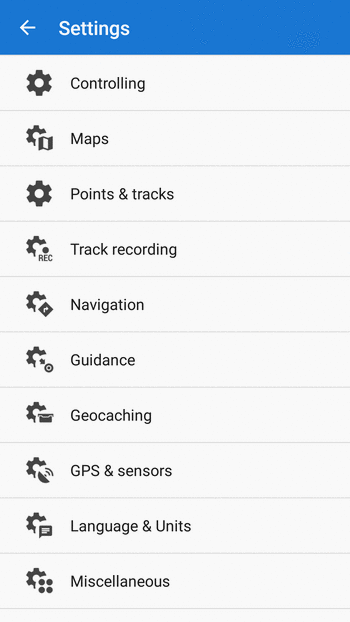
Points & tracks
A new section created by extracting point/track related settings from the original Maps section:
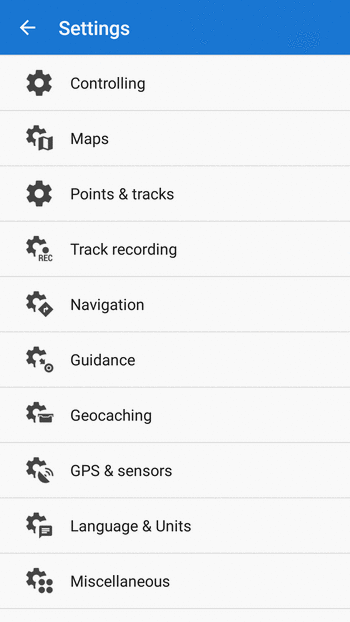
GPS & sensors
Originally two individual categories are joined in one common. All hardware settings are concentrated here now:
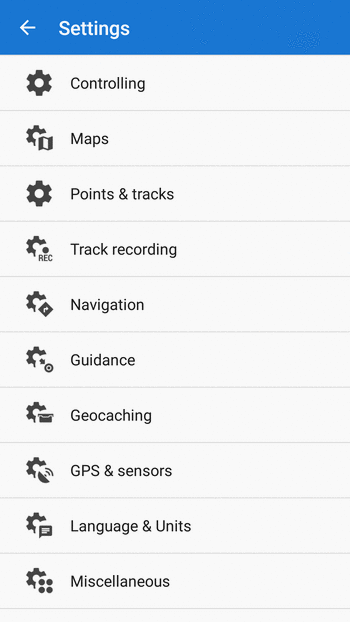
We sincerely hope you’ll like this Locus version, the same as we like it! Enjoy coming summer with it.




14 Comments
I got it from the amazon store, but although the release notes say 3.31 in the store - the app wont update.
Hi, we've got a confirmation from Amazon about successful update and new version was reviewed. Try to reload the page a few times and then try install again.
Dobrý den,
Uvažuje se do budoucna, že by locus spolupracoval s mapy.cz?
Děkuji a hezký den,
Honza
Dobrý den, jak si tu spolupráci představujete?
Ideálně kdyby locus používal mapy.cz jako mapovy podklad. Mapy by se měly do zařízení instalovat jen jednou. Mě by stačila turistická mapa a letecké snímky.
diky Marek
Dobrý den, podklady od Mapy.cz nelze zobrazovat v žádné aplikaci třetích stran. Je to politika Seznamu, my s tím nic nenaděláme.
Dobrý den,
S novou aktualizací mi zmizela možnost "Listing" v aplikaci. Nemůžu tuto možnost nikde najít. Je problém u mě nebo je to globálně vypnuté. Popřípadě kde to najdu prosím.
Děkuji Petr Kotan
Dobrý den,
To bohužel není problém Locusu (to bychom rychle a rádi opravili), ale společnosti Groundspeak Inc., vlastníka hry Geocaching, která se tímto způsobem snaží přinutit své Basic členy k zaplacení Premium členství.
nach dem neusten update wird locus map wenn man in den einstellungen die display aktiviereung aktiviert angehalten diese einstellung lässt sich nicht starten
Hi Tim, we are sorry, we know that. Will be fixed ASAP.
...no s tím zrušeným listingem u keší mě Groundspeek opět pořádně namíchl. To už je několikáté zásadní omezení a stále přitvrzují.
Tak my jim na své náklady po celém světě vytváříme a udržujeme kešky, no a oni dobrái, po nás za to vše pak chtějí ještě platit. Udělali si z toho evidentně pořádný megabyznys. Tak jen čekám, kdy to bude už jen pojmenovaný bod...a v konečném stádiu už jen bezejmenný....takže děkujeme a už odejděte...
Dobrý den.
Chtěl bych se informovat zda problém zobrazení listingu keše v Locus platí pro BM hráče nebo se týče i PM uživatele GC?
Ptám se proto, abych věděl zda aktualizovat na novou verzi nebo nechat starší.
Moc děkuji za odpověď Marek
Dobrý den, omezení zobrazení listingu se týká pouze BM hráčů.
Jsem rád za filtrování kešek dle atributů. Ale bohužel to zřejmě neumí vlastní atributy, jen ty oficiální. Například já si v GeoGetu přidávám vlastní atribut ke keškám, které jsou pro mě priorita a které chci dát. A dle toho si to zobrazuju v GeoGetu nebo a:Drake. Ale v Locusu to nejde