Dear Locus-maniacs,
we are really glad to announce new Locus version. It will be available on Google Play and AndroidPIT during today.
What this version brings after more then month? Let”s see
Audio/Video attachments to points
Current ability to attach photos to points is now extended. Since new version, you may directly record audio notes, take and attach video and also one more possibility – attach any generic file you want to have “close” to your point of interest.
Keep in mind, that we still work on this feature and in next version, we will introduce improved design experience.
Better support for sport activities
We are glad to add more support to sport activities. For this, new Locus version may connect to Bluetooth 4.0 Heart rate monitors. Keep in mind, that your device have to support this feature.
We also added another nice web service called EveryTrail as another possibility where you may export and share your recorded tracks.
Small improvements
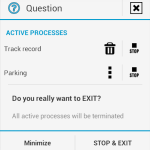
![]()
Because every user has different needs, we also added huge amount of small improvements on various places
- Calibration of pitch/roll values – are you riding with 4×4 car? Then you may find useful ability to tap on pitch/roll view and calibrate it”s value.
- If you import GPX files with tracks, that has defined color, Locus now correctly use this color
- Are you importing GPX files previously exported from atoledo Garmin Basecamp? Then all point icons will looks same also after import to Locus
- Are you using Text-to-spech for navigation? You may now receive improved notifications. Text-to-speech may be now also used for POI Alert feature notifications
- Do you want to close Locus, but some running services do not quickly allow it? For this we prepared completely new “Close dialog” hidden under back button
- We also spend time on improving of drawing a maps, so you may feel difference – it”s faster now.
Fixed issues
As each program, also Locus 2.18.0 contains a problem. We hope, that most of them is solved in new version, like
- problems with charts during track record
- not working Google Places
- export to GPX files, version 1.1 (problem with compatibility with some PC programs)
- problem with export to Google Earth on your device (mainly missing icons on Google Earth map)
- incorrectly computed magnetic azimuth on compass screen
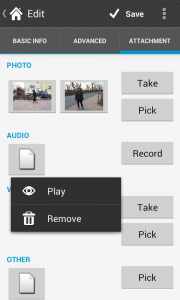
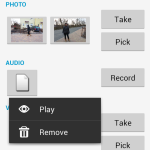


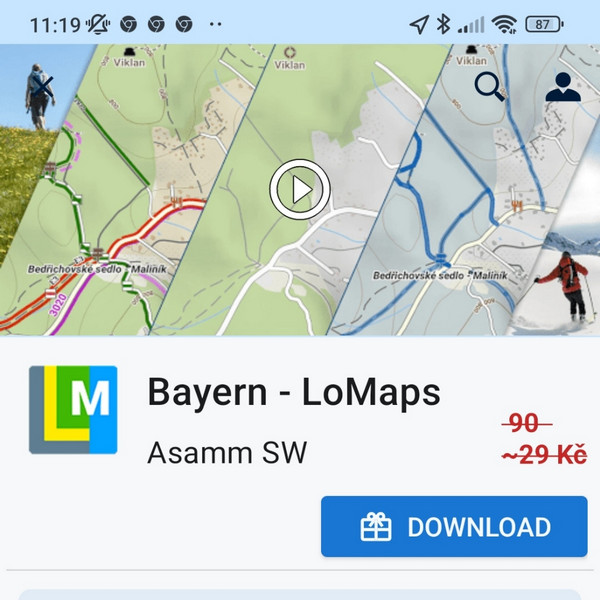
6 Comments
hi Locus,
just installed locus free on my samsung gt-p3100. glad to see small ring showing current position. but after i imported some of kml data point and link which is properly displayed on the map, them, i can not see the small ring showing current position anymore. i got only red cross cursor, remain.
the gps is just fine. it show longitude and lattitude.
switch to google map,
help please. thank you.
sorry, this is to continue previous comment...
the gps is just fine. it show longitude and lattitude on locus map,
i switched to native android gle map, the gps is ok, and google map show blue triangle marker as current position.
i neeed to know how to display small blue circle showing current position, along my navigation.
help please. thank you.
Good day,
firstly, I'm really sorry for a late response!
after you imported any KML file, Locus centered you on content of this file, so it was probably out of your current location. To move back, where you are, is best press most bottom left button - "centering". This will move you immediately back to last known location.
hope this helps you
Hi,
I am using locus pro.
Just upgraded my note 3 to kitkat 4.4 and now locus can't use the external sdcard.
Please update locus for use with kitkat.
Thanks.
Jeff
Hi Jeff,
we're sorry for troubles. Unfortunately we can not do anything with this issue because it caused by Sumsung. Temporary solution is to move whole folder Locus from SD card to the internal storage. More information about this issue: https://asammsoftware.zendesk.com/hc/en-us/articles/200270962-Locus-do-not-run-since-I-update-Galaxy-Note-3-to-Android-4-4-2
Thank you for understanding
Best regards
Petr
Hi Petr,
Please read this
http://www.androidpolice.com/2014/02/17/external-blues-google-has-brought-big-changes-to-sd-cards-in-kitkat-and-even-samsung-may-be-implementing-them/
It will require some updates to be able to use the external sd card though.
Please look into this so that we are able to use the external sd card with locus again.
Some applications have been updated to work with kitkat external sd card.
Thanks
Jeff