Locus Map offers a lot of maps for your outdoor fun. Over 150 online maps that can be downloaded or cached (not all of them, though :(), offline maps, raster (e.g. SwissTopo) or vector – our LoMaps. Each map has its properties, covers a certain area, has its price, downloading or caching limits so almost everybody in the world can choose one.
But this is not all. There are also WMS maps. Myriads of them around the world, just add them to Locus. In the newest 3.44, we completely overhauled the way WMS maps are offered, searched, or added. But before we get to our new Web Services Library, let’s make clear what it is all about.
What is WMS?
Web Map Service (WMS) is a standard protocol for serving georeferenced map images over the Internet. These images are typically produced by a map server from geo-information data. Such a definition sounds quite geeky, right? Take it easy, WMS is just another channel of many interesting map sources.
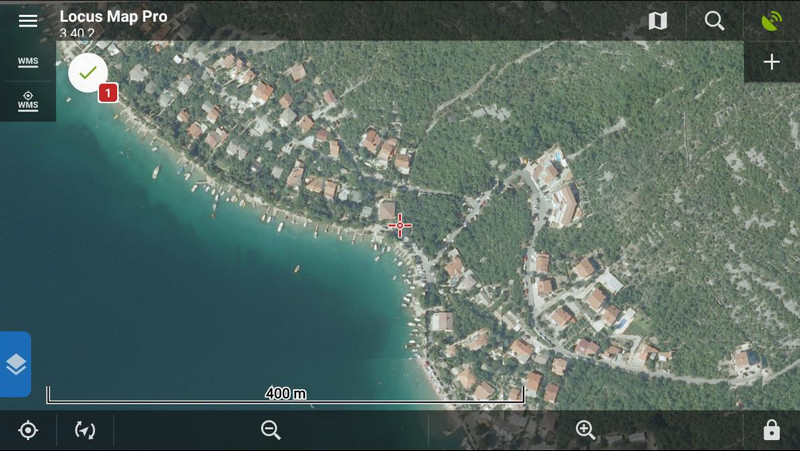
WMS can serve almost any type of map. Beginning with topographic maps, historic maps, satellite, and aerial images, cycling routes, town plans, ending with various data layers like cadastral maps, weather services, environmental layers, etc.
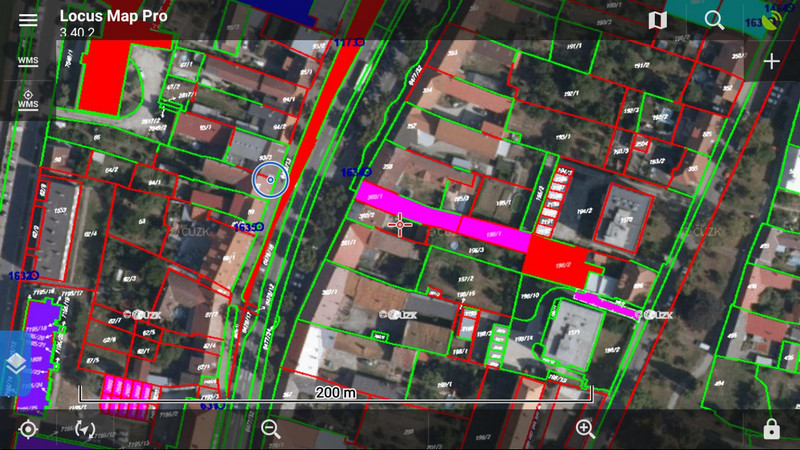
Advantages and drawbacks
The biggest plus of WMS is the range of content you can get, switchable layers, metadata in some sources displaying even more information. Drawbacks – WMS maps and data can be viewed online only with no option of downloading or caching so they are not the choice for remote areas with weak or no internet signal.
How do I get WMS maps into Locus?
Browse and search the Library
Originally, we maintained a website with a list of recommended WMS links. Some time ago we found out most of those links don’t work or are not updated. Therefore, we created the Web Services Library containing only verified links. You can find it in the WMS tab of Locus map manager. When you open it, Locus offers WMS maps surrounding your GPS location:
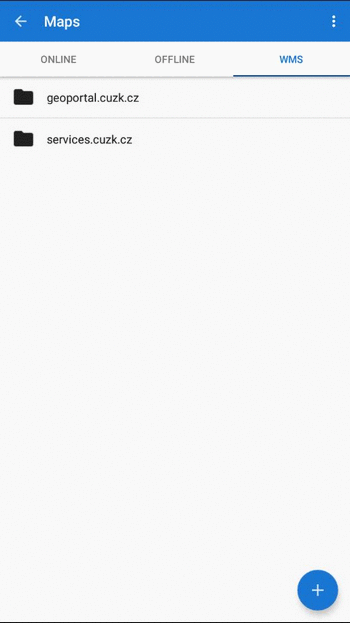
To narrow your selection, use full-text search:
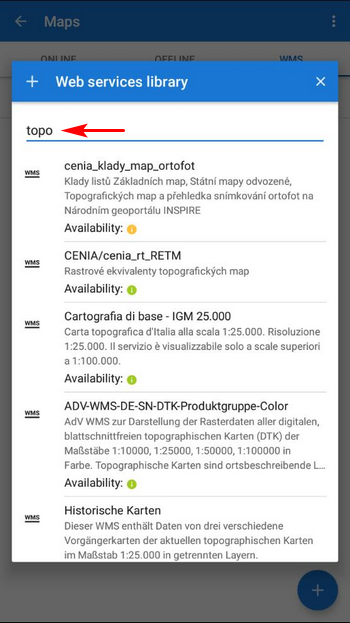
When you choose the source you like, tap it – Locus Map automatically uploads the source and inserts it in your WMS list. You just select the needed layers and confirm.
On the main map screen, notice the special button in the upper left corner. With it, you can switch among visible WMS layers and control their opacity:
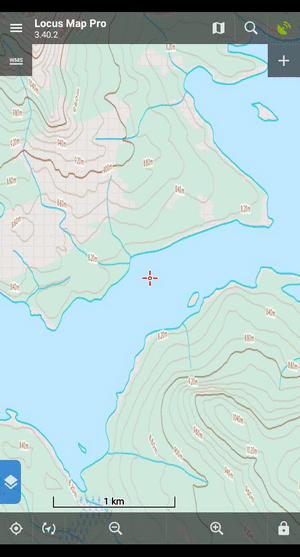
Enter link of a specific WMS source
If you don’t find the right WMS channel in the library but you know its URL address, select Add manually in the WMS tab and insert the link into the dialog:
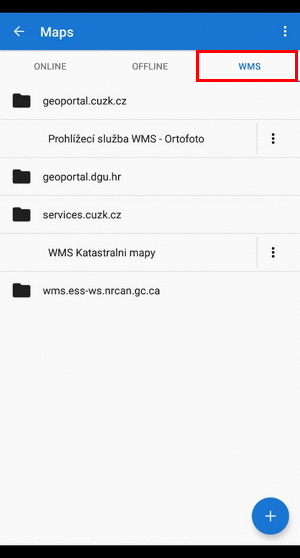
Locus adds your channel to the WMS tab.
If you think other users would enjoy the WMS link too, you can add it to the Library:
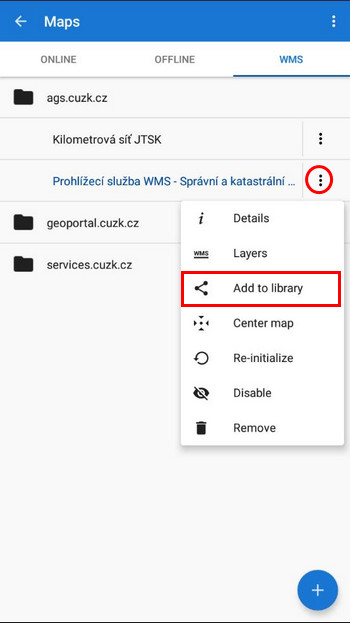
We’ll just check the link is functioning and activate it.
Flexible function panel
Web Service Library is not the only improvement brought to you in this version. A few of you had an idea of flexible shifting of buttons between upper and right function panels when rotating the phone:
You can select this option in the settings of the panels:
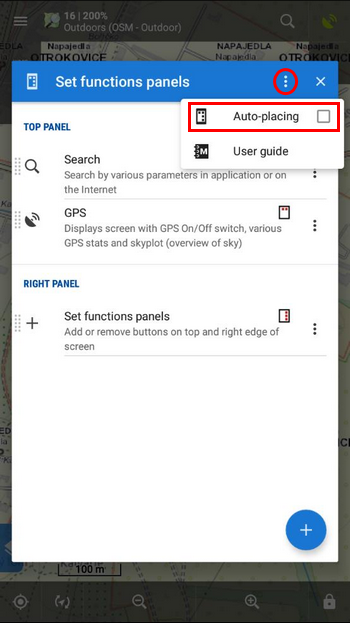
Beware of memory cleaners
Some phone producers, especially Xiaomi and Huawei, equip their devices with very aggressive memory cleaning software. Such a cleaner can wipe out all your Locus data – points, tracks, maps, even settings. Please, always exclude Locus Map from these cleaners’ to-do list. If you forget to do so, Locus Map will prompt you after some time.
These are, in a nutshell, all major improvements in Locus Map 3.44. (actually, there are much more minor changes and fixes all over the app, as usual). In the meantime, we are working on features for Locus Map 4.0 – new design, a built-in router, user database, cloud sync, etc.etc. Keep your fingers crossed 🙂
aerial mapscadastral mapsmapsnew versiononline mapstopo mapWMS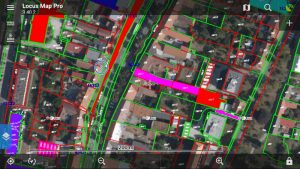



12 Comments
Kann ich zwei verschiedene WMS Karten überlagern?
Hi Gerhard,
at the moment it is not possible but we are working on this option. Michal, Locus team
Hallo liebes Team!
Habt ihr vielleicht geplant, die Community an den Entwürfen zu eurem neuen Design der App teilhaben zu lassen?
Viele Grüße
Peter
Hi Peter,
not in general but a few weeks ago we published a poll on our Facebook page regarding new color schemes of function panels. Michal, Locus team
Unterstützt Locus auch die WMS-T Karten?
Hi Gerhard,
yes, some of them are added to Locus or Locus Store by our team. Custom WMTS are not yet supported but we're working on it. Michal, Locus team
Na Locus 4 se těším už dlouho, když by byma beťa k testování rád se přidám.
Dobrý den, některé Bety jsou již postaveny na základě LM4. Zatím bohužel ne všechny, ještě stále nedošlo k úplnému oddělení vývoje klasického Locusu a Locusu 4. Stát se Beta testerem je velmi snadné, viz https://docs.locusmap.eu/doku.php?id=cz:manual:about:free_beta_testing. Michal, Locus team
Hi Team!
I think that navigation along a route is not possible with this version ... or what i am doing wrong?
There is always "Zielführung".
best regards
Gerhard
Hi Gerhard, please contact our support team at help.locusmap.eu and send screenshots of the problem. Michal, Locus team
How can inport offline map for new version?
Just tap the map file in a file manager. Then select Locus Map to open it.