Controlling your favorite outdoor mobile navigation has never been easier and faster – we’re introducing Wear for Locus Map, an application running on Android Wear watches.
You’ve got your map, track recording controls or navigation right on your wrist!
Find out quickly your position
- just a short glance on the map and you see where you are

Tap your wrist and start to record your trip instantly
- select type of your activity on track
- pause recording or insert a waypoint
- stop and save recording
- check your track stats
Navigate easily with your watch
- watch turn-by-turn navigation
- always know your position an route, shape and distance of the next turn

Controlling is simple and intuitive
- open menu by swipe-down
Download Wear for Locus Map in Google Play Store for FREE!
Get to know more about Android Wear watches! >>
Android Wearmapnavigationtrack recording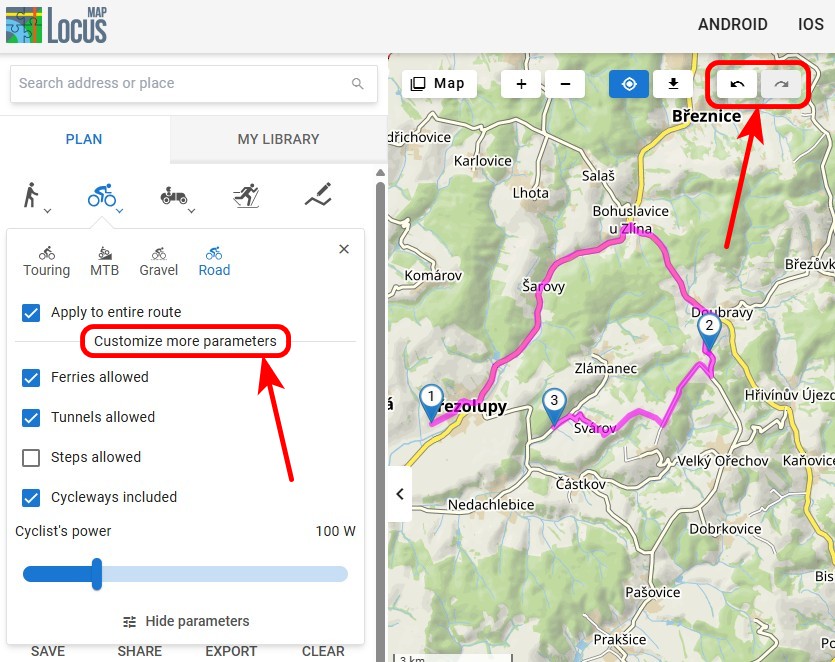


41 Comments
Sehr schön!
Gibt es auch Überlegungen Locus Apps auf Samsung Gear Devices anzubieten?
Hi, yes, there are some considerations but not in nearest future, so far.
It's a pity, because today Samsung delivers high-end devices that I think should be part of the nearest future.
Looks great!
Could be interesting to transfer this to Garmin watches (I own the Forerunner 935) which are able to run self-written apps (using a simplified c language) and have have a big plus (some weeks battery time) compared to other watches.
+1 for Garmin watches (the best watches for outdoor activities)
Mir fehlen hier Informationen, auf welchen Smartwatches die App läuft, z.B. auf einer ASUS Zen Watch 2, die ist ja recht günstig?
Ich habe bei der Asus den Hinweis gelesen, dass sie nicht mit Drittanbieter-Apps zusammen arbeitet. Trifft das auf Wear für Locus Map zu?
Hi, we haven't tested Asus Zen Watch 2 in particular but Wear for Locus should work with all of these Google-approved watches: https://www.android.com/wear/#chooseyourwatch
If I have a smartwatch inkluding GPS and Heartrate (Moto 360 Sport), do I need the smartphone for recording tracks?
Is it also possible to record the heartrate according to the track?
Thanks
Hi Christoph,
Wear for Locus is not a standalone app - you always need Locus running on your phone paired with your watch. Locus, of course, can record heartrate along the track. Associate your HRM with the recording profile you use for this activity (Locus settings > track recording > recording profile > settings)
Michal, Locus team
Works great !!
Samsung S7 Edge + Sony Smartwatch 3
2faults:
- Heading course line at the clock - always point to north .. (top at the ckock)
- Distance to point (guide on) show the the distance twice. If it's 50m - it shown "50m 50m"
Hi Christer,
thanks for the feedback. #1: heading course line at the clock is different from what is displayed on your phone?
#2: we'll have a look at it. Next time please report all issues with Wear for Locus at help.locusmap.eu. Thanks. Michal, Locus team
Také se pridávám k prosbě pro podporu samsung Tizen!
It's great that wear support is now available. Especially for fine grained orientation, the map feature does a great job in my opinion.
After first use I have following questions/comments:
- It would be great if you could make the map moveable (perhaps Maps-like).
- Is it possible to cache the map tiles more aggressively on the clock? Seems the tiles are loaded via bluetooth, which takes a while.
Thanks for the great work so far!
Cordial Greeting, Mr Locus Maps
I am very interested in the Wear for Locus Map application. Can you recommend me, what are the smartwatch compatible with this application? I have a Motorola G5, with Android 7.0
Cordially,
Jhon Ruiz
Hi,
the link is in the article: https://www.android.com/wear/#chooseyourwatch
Jetzt noch für Tizen, so dass Locus auf der S3 Gear funktioniert. Das wäre ein Traum.
Please make a version for samsung gear watches!
please consider for samsung gear s3,
I also vote for support for Gear S3. Pleeease
Prosím, neplánujete to samé pro Garmin hodinky? V mých Fénixech by to Locus PRU slušelo ;) Děkuji za tuto skvělou aplikaci.
Dobrý den, uvidíme, rozhodneme se na základě zájmu.
Very nice. I have a Smartwatch 3. Is it possible to make the data on the Display configurable?
Data on my watch, that I want are:
Heartrate, act. speed, clock, time elapsed, distance
on a second Screen
Cadence, avg. heart rate bpm and %, avg Speed, Elevation gain
maybe that can be a configuration Setting on Smartphone in the Profile
greets
Gerd
Hi Gerd,
so far, it's not possible but we plan to add the option of screen configuration in some of future versions. Stay tuned!
Any news about screen configuraion? Is an release date for this feature available?
We issued a new version 12 days ago. It brought map shifting and support of HW buttons control. Screen configuration is planned for the next release that will be some time in 1-2 months.
Funktioniert die App mit der Huawei watch2?
Yes it works.
Guten Tag
Ich suche eine kompatible Wear Watch für Wear für Locus Map. Interessieren würde mich Samsung Gear S3
Sony Smart Watch 3
sind diese beiden Uhren kompatibel?
Danke für Eure Hilfe
Gruss Heinz
Hi Heinz,
Sony Smart Watch 3 is compatible, Samsung Gear S3 is not (different operation system).
Have you looked into doing a version for Garmin watches?
Hi, yes we're thinking about it
I'm using a Ticwatch E with „Wear für Locus Map“ connected to my Sony Z1 Compact with “Locus Map Pro” installed. On my Sony Z1C I use the “Openandromaps” since years.
When I connect my “Wear für Locus Map” (GPS Ticwatch on) to my Sony Z1C (GPS on), the Watch shoes the correct map with my position somewhere in the middle of the display. But… there is the blue mark missing on the display exactly showing my position. If I enable the display on my Sony Z1C and step into Locus Pro the blue position mark is activated on my Ticwatch too… until the display of my Smartphone is deactivated after some seconds idle… then the position mark disappears on my Ticwatch.
Have you some hint or idea what may be configured wrong on my Smartwatch and/or my smartphone? I would be happy to find always my exact postion on the Ticwatch marked.
Thanks in advance
Hartmut S.
Hi, it's a bug we know about which will be fixed in the next Locus version. For the time being, set "Locus as service" in Locus settings > Miscellaneous.
Tez se pridavam k prosbe pro aplikaci na Samsung gear s3, diky
Tiez mam Garmin Fenix 5x a urcite by bolo dobre mat v nich aj Locus
Hi - should I expect the plugin to work with Zenwatch 2? I am wondering because that watch does not have internal GPS.
BTW: This plugin would be only reason for me to buy a smartwatch, I am planning to use it as a cycling nav.
Hi, the watch doesn't have to be equipped by GPS - all data is transferred from your phone running Locus.
Dobrý den,
chtěl bych se zeptat, jak poznám které chytré hodinky mě budou fungovat s aplikací locus. Jsou to vše co mají podporu android? Děkuji.
Dobrý den, měly by fungovat všechny hodinky s OS Android Wear.
Dear Locus team,
first big respect for your work and launch of android wear connectivity with Locus. I use locus pro on my android phone usually for mtb cycling and exploring new routes on terrain.
I was thinking about buying android watch (for ex. Ticwatch s) with built in GPS and connect it to my phone. I have few questions, when you pair an android phone with ticwatch s and turn on navigation, is then navigation based on android internal GPS or smartwatch gps? (because inernal phone gps consumes a lot of battery, it would be great that uses watch gps).
And one suggestion, i didn't found any video of pairing locus on phone with watch and use of this on terrain, it would be great to put few minutes of this video ;)
Hi Danijel, Wear for Locus addon works only as an extended screen of Locus Map running on a smartphone - it is not a standalone app. The addon must be installed on both the watch and your mobile.